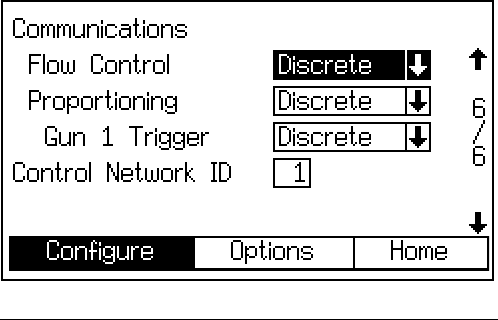
Setup Mode
312779E 35
Configure Screen 6
Flow Control
This field only appears if Run Mode is set to “Automatic”
in Configure Screen 3, page 33 and Flow Control is set
to “On” in Configure Screen 5, page 34. Select “Dis-
crete” or “Network.”
Proportioning
Select “Discrete” or “Network.”
Gun 1 Trigger
Select “Discrete” or “Network” if Run Mode is set to
“Automatic” in Configure Screen 3, page 33. “AFS” is
added as a selection if Run Mode is set to “Semi-auto-
matic” in Configure Screen 3, page 33.
Gun 2 Trigger
Displays AFS if Number of Guns is set to “2” in Config-
ure Screen 4, page 33.
Control Network ID
Used for the Graco Gateway network system. See
Graco Gateway manual 312785 for further information
F
IG
. 35. Configure Screen 6 (Automatic mode shown)


















