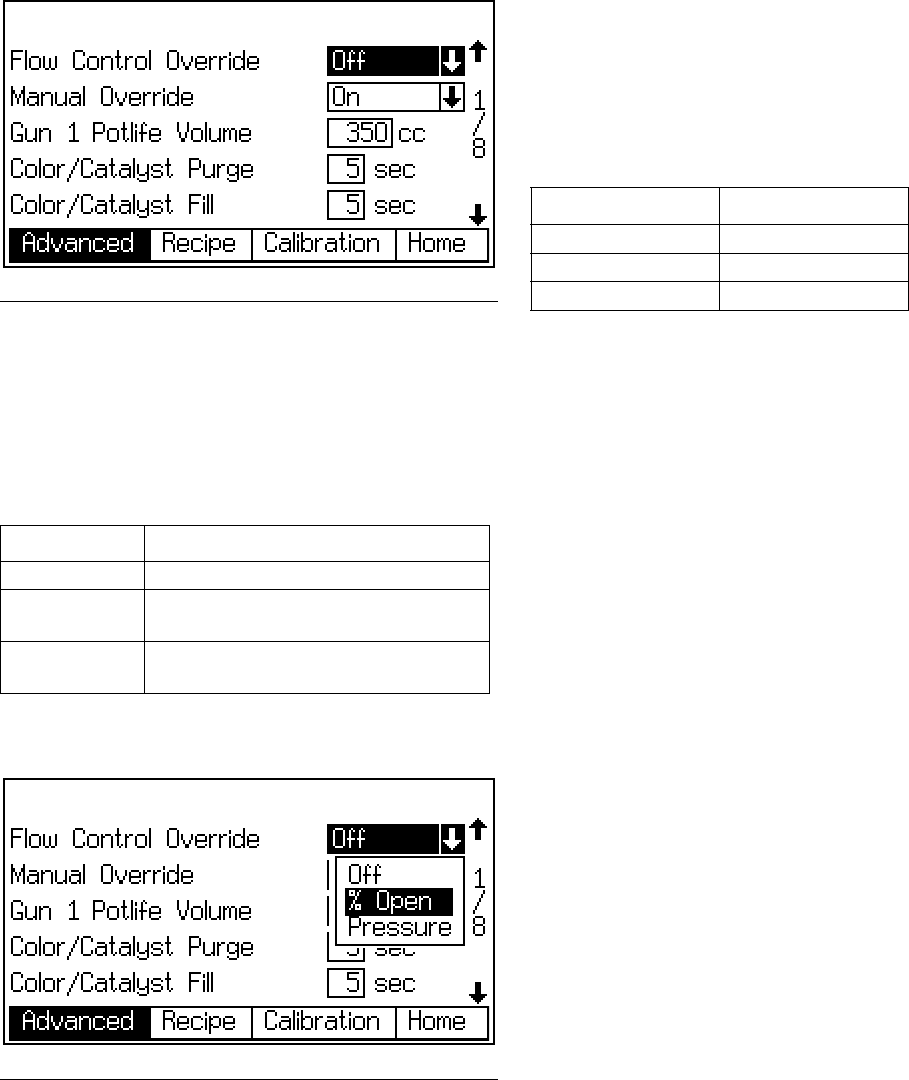
Setup Mode
312779E 39
NOTE: Each screen displays the current screen number
and the total number of screens in the group. The total
number of screens in a group and the fields displayed
on each screen may vary depending on selections
made in the System Configuration Screens and
Option Screens.
Advanced Setup Screen 1
Flow Control Override
This field only appears if Flow Control is set to “On” in
Configure Screen 5 on page 34, and Manual Override
is set to “On” (see below). The selections made will
affect the display in Manual Override Screen on page
25. Choose the desired selection as defined below:
Manual Override
This field only appears if Run Mode is set to “Automatic”
or “Semi-automatic” in Configure Screen 3, page 33.
Set to “On” to override all outside control. If selected, the
Manual Override Screen (page 25) will be added, and
the Flow Control Override field appears (see above).
Gun 1/Gun2 Potlife Volume
Enter the potlife volume (1 to 1999 cc) for each gun.
This is the amount of material required to move through
the mix manifold, hose and applicator/gun before the
potlife timer is reset.
Use the following information to determine approximate
pot life volume (PLV) in cc:
Integrator manifold and mixer volume = 75 cc
Spray Gun Volume = 20 cc
(Hose Volume* x Feet of Hose) + 75 + 20 = PLV
Color/Catalyst Purge
This field only appears if the system includes a color
change module and Flush and Fill Input is set to
“Global” in Option Screen 1, page 36. Enter the purge
time (0 to 99 seconds). It refers to the amount of time
required to flush the lines from the color or catalyst mod-
ule to the dose valve or dump valve.
Color/Catalyst Fill
This field only appears if the system includes a color
change module and Flush and Fill Input is set to
“Global” in Option Screen 1, page 36. Enter the fill time
(0 to 99 seconds). It refers to the time required to fill the
lines from the color or catalyst module to the dose valve
or dump valve.
F
IG
. 40. Advanced Setup Screen 1
Selection Description
Off Normal operation
% Open Flow control regulator is opened to a
desired percentage.
Pressure Flow control regulator is opened to a
calibrated pressure.
F
IG
. 41. Flow Control Override Menu
Hose ID (inches) Volume (cc/foot)*
3/16 5.43
1/4 9.648
3/8 21.71


















