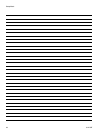Setup Mode
48 312779E
Recipe 0 Screen 3
This screen only appears if Solvent Monitor is set to
“Meter” in Configure Screen 5, page 34 and Flush Vol-
ume Check is set to “On” in Option Screen 1, page 36
or 3rd Flush Valve is set to “On” in Configure Screen 3
on page 33.
Minimum Flush Volume
This field only appears if Flush Volume Check is set to
“On” in Option Screen 1 on page 36. Enter the mini-
mum flush volume (0 to 999 cc).
Exiting Fill Source
This field only appears if 3rd Flush Valve is set to “On” in
Configure Screen 3 on page 33. Select “Off,” “Air,”
“Solvent,” or “3rd Valve.”
Exiting Fill Time
This field only appears if Exiting Fill Source is set to
“Air,” “Solvent,” or “3rd Valve.” Enter the time in sec-
onds.
Recipe 0 Screen 4
This screen appears only if Flush and Fill Input is set to
“Recipe” in Option Screen 1, page 36 and Special Out-
puts is set to 1, 2, 3, or 4 in Configure Screen 5, page
34. The I/O board has four programmable outputs.
F
IG
. 59. Recipe 0 Screen 3
F
IG
. 60. Recipe 0 Screen 4