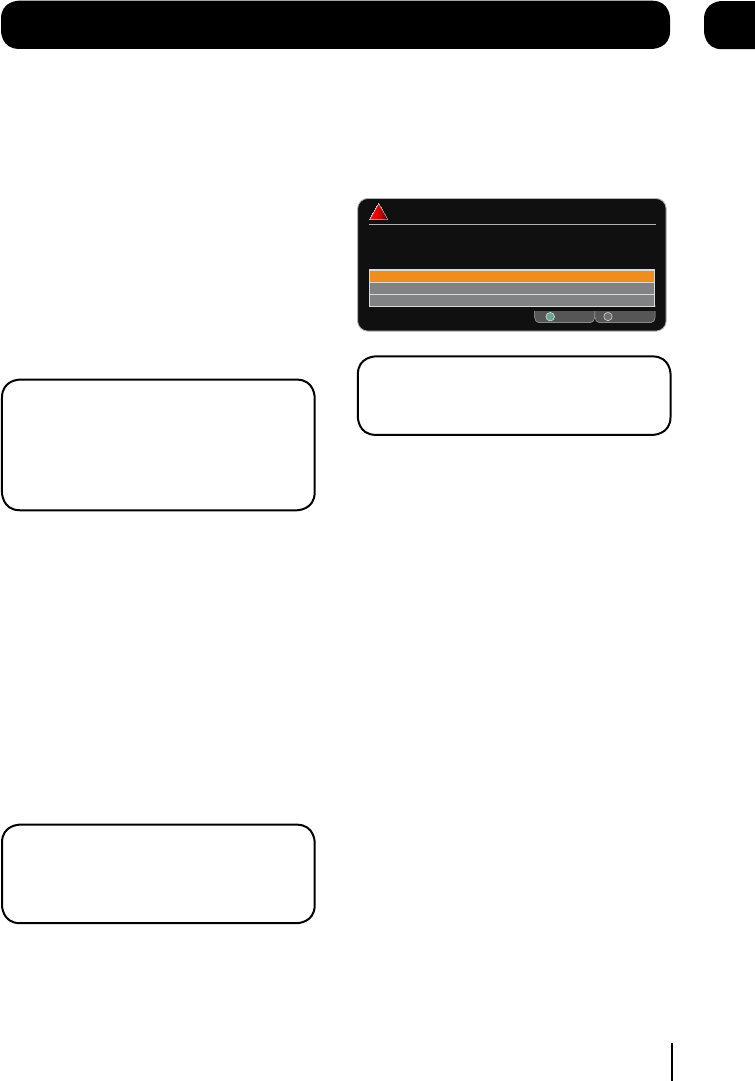
The guide window
Setting a reminder
You can use the reminder function to let you
know when a programme is going to start.
Use the [p], [q], [t] and [u] buttons to
select a programme.
Press the [OK] button to set the reminder.
When the reminder has been set a clock icon is
shown before the programme name.
If you want to choose a new genre press the
[tt] or [uu] buttons to select a new genre
category.
DON’T FORGET! To cancel a programme
reminder, highlight the programme where
the reminder has been set, and press the
[OK] button. The clock icon will disappear
and the reminder will be cancelled.
Setting a recording
You can record two programmes at the same
time using this Digital TV Recorder.
Select a programme that you want to record and
then press the [R] button to set the recording.
When a recording has been set the record icon
is shown before the programme name.
When the Digital TV Recorder starts to record,
the ‘REC’ button on the front of the Digital TV
Recorder will light up red.
DON’T FORGET! You can change channel
and watch another programme or
recording when the Digital TV Recorder is
recording.
Recording clashes
If you try to record more than two programmes
at the same time, you will see a warning screen
with a list of options for you to choose. An
example screen is shown below;
Your freesat DTR is already recording two different channels.
WARNING
!
Recording Clash
What would you like to do?
Select
OK
Exit Menu
EXIT
Stop Recording ‘In the Night Garden’ on BBC HD
Stop Recording ‘Horrid Henry’ on CITV
Cancel Recording ‘Watch My Chops’ on CBBC
DON’T FORGET! The list of options available
will depend on the programmes being
recorded.
You will be able to cancel recordings, stop
recordings or even schedule the recording
for a different time if the programme is being
broadcast again at a later time or date.
Use the [p] and, [q], buttons to select an
option.
Press the [OK] button to confirm.
12
06


















