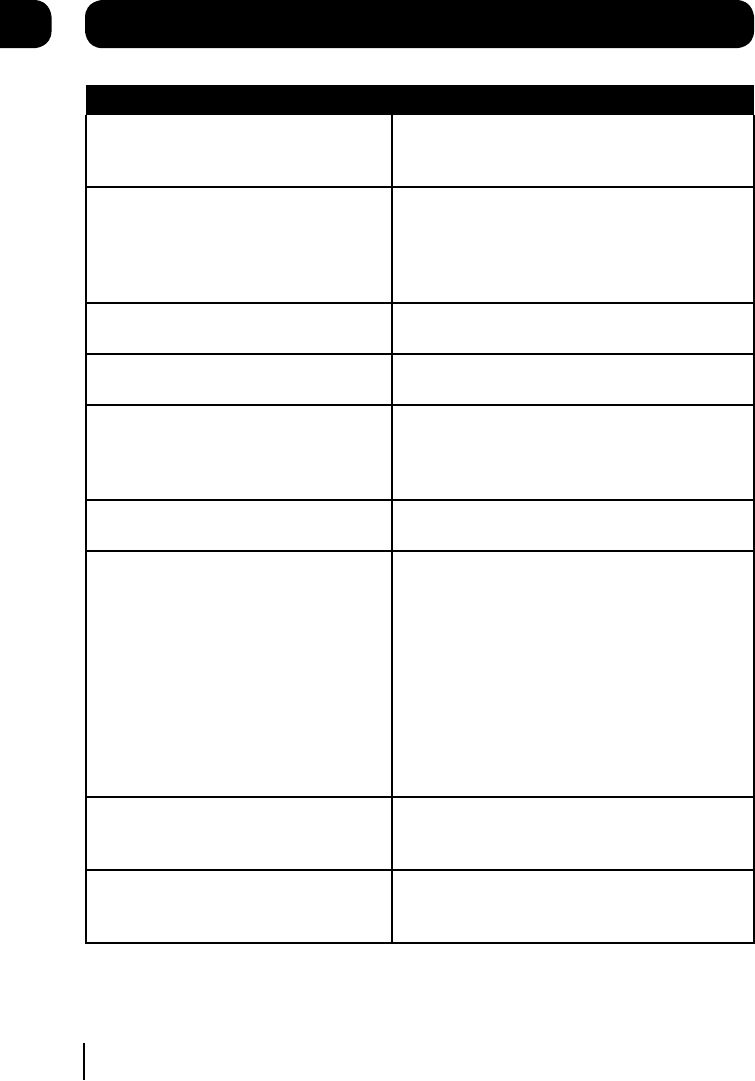
Help and advice
Frequently asked questions What you can do
Do I have to retune my Digital TV Recorder
when new channels are added?
No. Your Digital TV Recorder will automatically
add new channels for you, and display them in the
programme guide and channel list.
Can I use ‘red button’ interactive services
with this Digital TV Recorder?
Yes. Some channels offer interactive services such as
news, sport and weather. When interactive services
are available, a red dot will appear in the top right-
hand side of the screen. Simply press the red button
on your remote control to access them.
Can I add ‘FTA (Free To Air)’ channels to my
Digital TV Recorder?
Yes. You can add these using the ‘Add Non-Freesat
Channels’ menu. See page 23 for more information.
I have been asked to enter a lock code.
What is it?
Your default code is 0000. You can change this to
something else in ‘Parental Settings’.
Why can’t I see my FTA channels? Free to Air channels are not shown in the TV
programme guide. Make sure that ‘Show Non-
Freesat Channels’ is set to ‘yes’. Press the ‘CH LIST’
to see them.
How can I find out system information about
my Digital TV Recorder?
Press the ‘MENU’ button and select ‘System
Information’.
My picture and sound quality is poor. What
should I do?
• Makesuretherearenomobilephones,DECT
phones, wireless routers or microwave ovens
near the receiver.
• Keepthepowerandthesatellitecableapart
from each other.
• Checkthesignallevelsusingthesystem
information screen. The signal level may be
affected by weather conditions. If the LNB
is covered with snow or there is heavy rain,
the sound and picture quality may be poor
temporarily.
Can I use my freesat+ recorder with only
one LNB connection?
It is possible, but you will only be able to record the
programme you are watching and will not be able to
use the full features of your freesat+ recorder.
Can I record programmes in high definition? Yes you can. Look for the blue HD logo in the guide
to show you which programmes are available in high
definition.
13
25


















