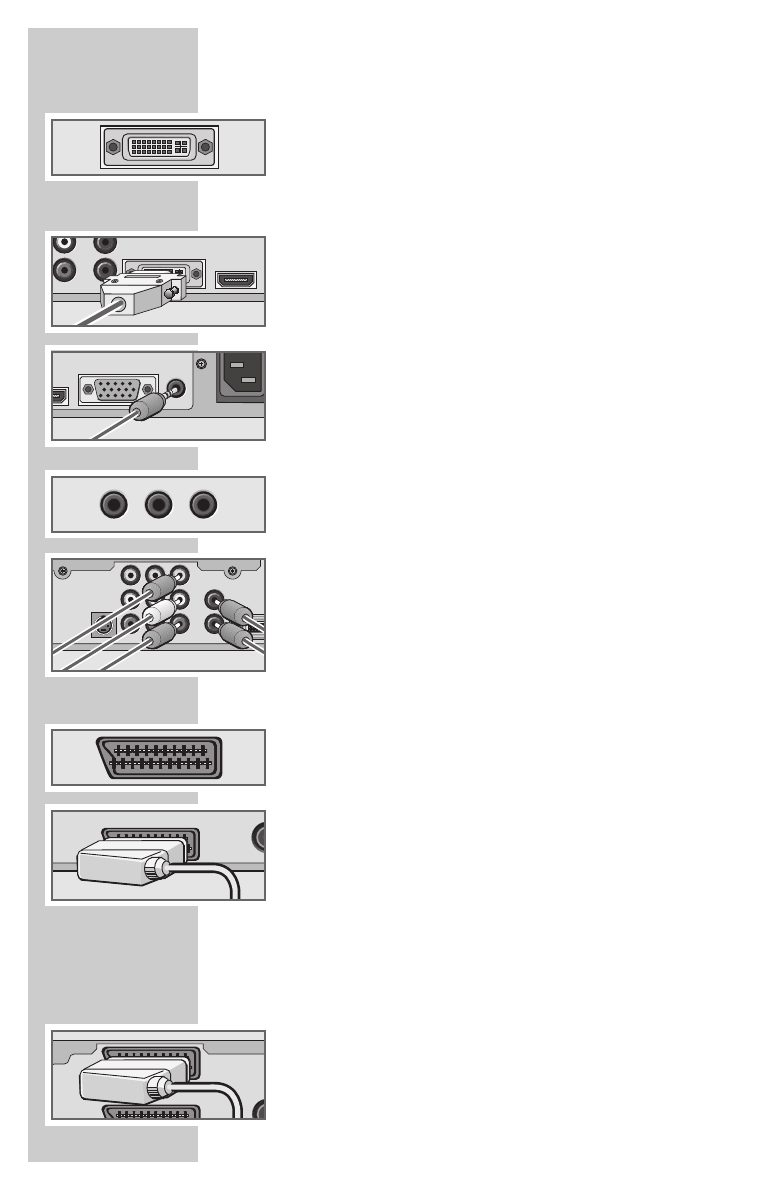
24
With a digital audio/video signal
Video signal: digital video; resolution: standard 576p; HDTV 720p,
1080i.
Audio signal: stereo, analogue.
Channel position »DVI«.
1 Connect the »DVI-D« socket on the television and the corre-
sponding DVI socket on the external device using a standard
DVI cable (digital video and audio signal).
2 Connect the »PC-DVI Audio In« socket (3.5 mm jack) on the
television to the corresponding sockets on the external device
with cinch cables (audio signal).
With an analogue video signal (progressive)
Video signal: YUV; resolution: standard 576p; HDTV 720p, 1080i.
Audio signal: stereo, analogue.
Channel position »YPBPR«.
1 Connect the »Y Pb Pr« sockets on the television and the corre-
sponding sockets on the external device using cinch cables
(video signal).
2 Connect the »Y Pb Pr Audio In L R« sockets on the tele-
vision to the corresponding sockets on the external device using
cinch cables (audio signal).
Using the Euro/AV socket
Video signal: FBAS/RGB (AV-1), FBAS (AV-2).
Audio signal: stereo, analogue.
Channel position »AV1« or »AV2«.
1 Connect the »AV-1« or »AV-2« socket on the television and
the corresponding socket on the external device using a EURO-
AV cable (video and audio signal).
Note:
You can copy recordings via the television from one external
device to another by connecting the playback device to the
»AV-1« socket and the recording device to the »AV-2« socket,
then selecting the »AV1« channel. However, you will not be
able to watch a television channel.
Using the EURO/AV socket (S-Video signal)
Video signal: FBAS Y/C.
Audio signal: stereo, analogue.
Preset »AV2S«.
1 Connect the »AV-2« socket on the television and the
corresponding socket on the external device using a
EURO-AV cable (video and audio signal).
USING EXTERNAL DEVICES ________
S–VHS
AV–3 AV–Out YPbPr
R
L
Video
Y
Pb
Pr
YPbPr
Audio in
L
R
DV
I
AV 2
SCART-1
AV–1
ANT
L
YPbPr
Pr
L
R
DVI–D
R
HDMI
R
PC–DVI
Audio in
PC–IN
M
I
AV– 2
AV–1
AN
T


















