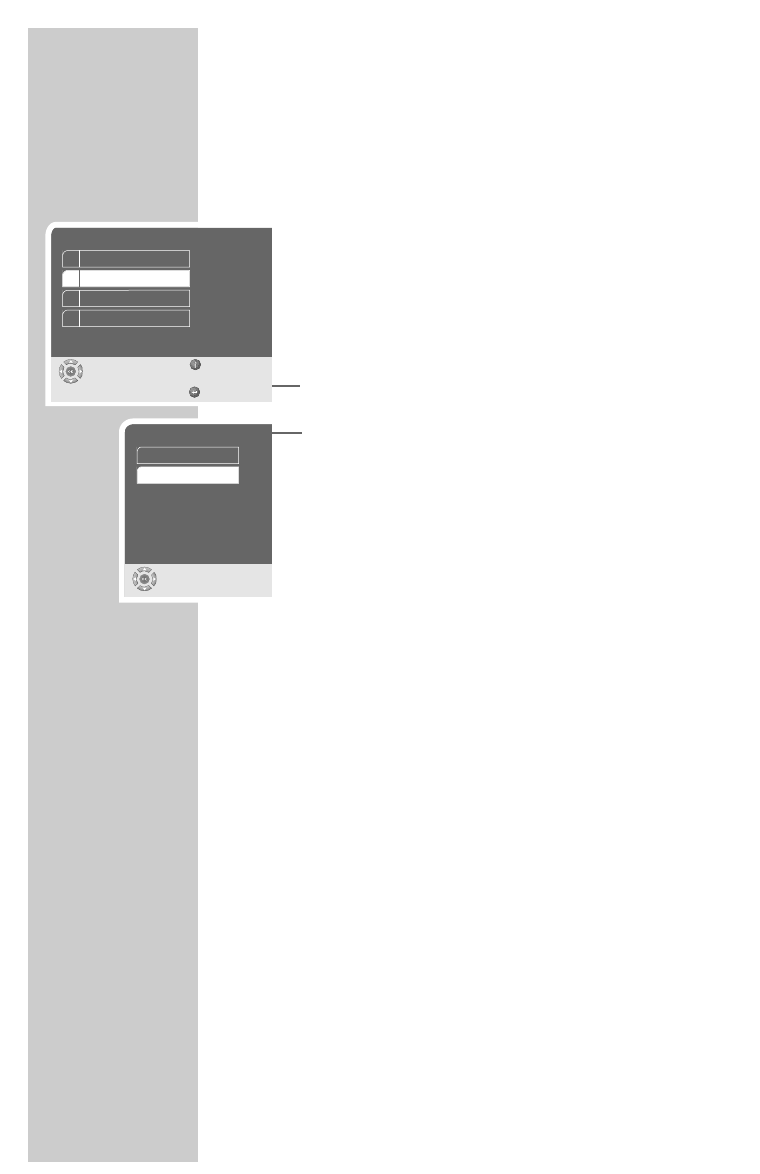
16
Selecting the video output socket (EURO AV/RGB
or S-Video)
The video output of your DVD player has been set at the factory to
»RGB«.
When you connect your DVD-Player to the television, flat screen or
projector using a Y/C cable (»S-VIDEO OUT« socket on the DVD
player), you will need to set the video output for the video
signal and the image to be relayed to the television.
1 Press »i« to open the main menu.
2 Select »Installation« with »
S
« or »
A
« and press »OK« to
conform.
3 Select »Video output« with »
S
« or »
A
« and press »OK« to
confirm.
4 Select the video output with »
S
« or »
A
« and press »OK« to
confirm.
– »RGB« for »EURO AV
➞
TV« socket
»S-Video« for »S-VIDEO OUT« socket.
5 Press »i« to quit the menu.
Note:
If the DVD player has been connected to the »S-VIDEO OUT«
socket, no picture will appear. Press the »i«, »5«, »2«, »
A
«
and »OK« buttons in succession.
The video output is set to »S-Video«, and the »Installation«
menu appears.
GETTING STARTED
_______________________________
Installation
Select
Exit
and choose
Back
1 Player language
2 Video output
3 Factory default
4 TV standard
English
RGB
Reset
PAL
Video output
Select
and choose
RGB
S-Video


















