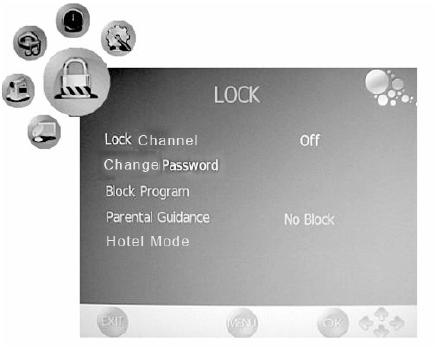
23
To show the country you have set when you started auto scan.
Restore Setting
Press the button to restore; this operation will reset the unit to factory
default.
LOCK menu
- Press the LCD MENU button to display the OSD menuthen press the or
button to select LOCK menu.
- Press the button and enter password, the default password is “0000”.
- Press the or button to select the items in LOCK menu, press the or
button to enter the sub-menu, press the LCD MENU button to return to
the previous menu or press the EXIT button to exit.
Lock Channel
Press the or button to turn off or on.
Change Password
Press the ENTER or button and enter the new password.
Block Program
Press the ENTER or button to enter the program list. Press the or
button to select the channel you want to lock then press the green button to
lock, the lock icon will appear behind the locked channel, to un-lock the
channel, select the locked channel and press the green button again, the lock


















