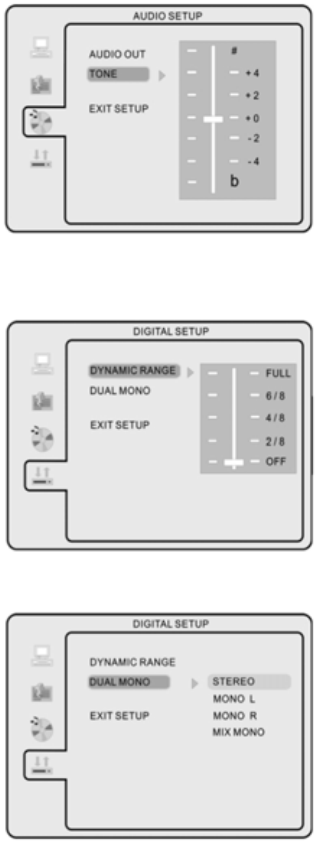
35
TONE
Press the,, or buttons to
adjust the Tone setting.
4. Digital Setup
DYNAMIC RANGE
Press the,, or buttons to
adjust the compression ratio for
different audio effect, When
selected FULL, the peak signal
value is smallest; When selected
OFF, the peak signal value is
biggest.
DUAL MONO
Press the,, or buttons to
select 4 different audio output
modes: STEREO / MONO L /
MONO R / MIX MONO.
VII. Other Operation


















