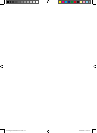16
Retuning your Digital Box
As digital switchover happens in your
region, and extra channels and services are
launched, you will need to retune your Digital
Box.
1
Press the MENU button.
2
Select ‘Retune’ and then press the OK
button.
3
When you see the warning popup
screen, select ‘Yes’ using the arrow keys
on your remote control, and then press
the OK button.
DON’T FORGET! You will need to enter your
password when Parental Lock is On.
4
The re-tuning progress screen will be
displayed (below) showing you how
many channels have been found and
saved. Scanning may take several
minutes to complete.
Retune
hannels
rogress
ignal
BBC ONE
BC THREE
BBC NEWS
BBC Red Button
CBC Channel
BBC TWO
East Anglia
22
5
When finished, the following message
will be displayed briefly.
6
The first channel in the channel list will
then be displayed. Its Info banner will
also be displayed for a short time.
7
Your Digital Box has now been retuned.
Re-tuning
07
Grundig GUD1600TS1G V3.indb 16 16/09/2009 18:51:03