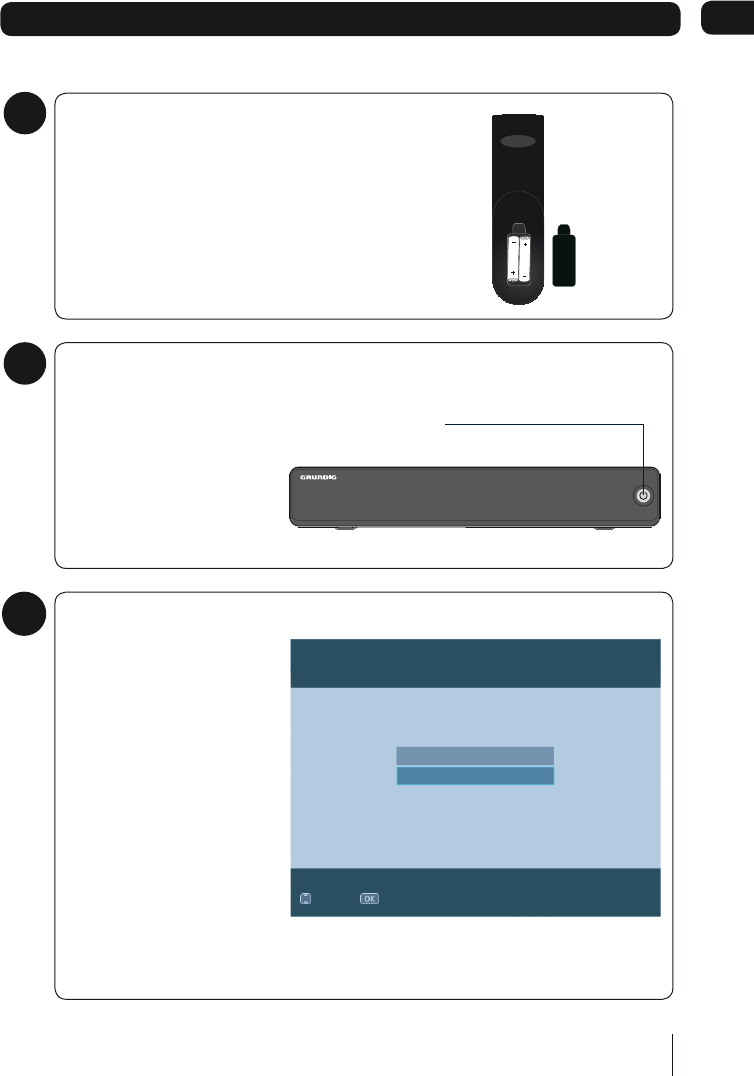
7
Getting started
Install batteries in remote
Remove the battery cover.
Insert two size AAA batteries so
that the ‘+’ and ‘-’ marks on the
batteries match the ‘+’ and ‘-’
marks inside the unit. Replace
the battery cover.
Getting started 04
1
2
3
Plug in and switch on
Insert the Digital Box mains plug into a mains
socket. Press the standby button to turn the unit on.
Switch your TV on.
The Easy install screen
The first time installation will
appear on screen. Select the
aspect ratio (screen size),
using the up and down arrow
buttons to move between
the options: NORMAL and
WIDESCREEN.
Press the OK button to start
the installation. The Digital
Box will automatically
begin to tune.
irst Time Installation
elect an item with navigation keys.
avigate tart Installation
heck that the aerial is connected, then press OK to start tuning.
04
Grundig GUD1600TS1G V3.indb 7 16/09/2009 18:50:52


















