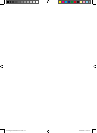17
Pausing Live TV 08
This function is sometimes referred to
as time shifting, and is very useful if your
watching a programme and the phone rings.
To pause live TV, press the PAUSE button on
the remote control.
The time counter will start, and shows the
amount of time that the programme has
been paused.
To continue watching TV, press the PLAY
button again and the programme will begin
again from where you left off.
You can fast forward, and fast rewind using
the FAST FORWARD and REWIND buttons on
the remote control. The speed and direction
are shown on the screen.
To change the speed press the FAST
FORWARD and REWIND buttons again.
You can use the slow motion feature by
first pressing the PAUSE button, and then
pressing the FAST FORWARD button.
To stop time shifting mode and go back to
live TV, press the STOP button.
DON’T FORGET! You can pause live tv for up
to a maximum of 1 hour using the built in
memory.
Grundig GUD1600TS1G V3.indb 17 16/09/2009 18:51:04