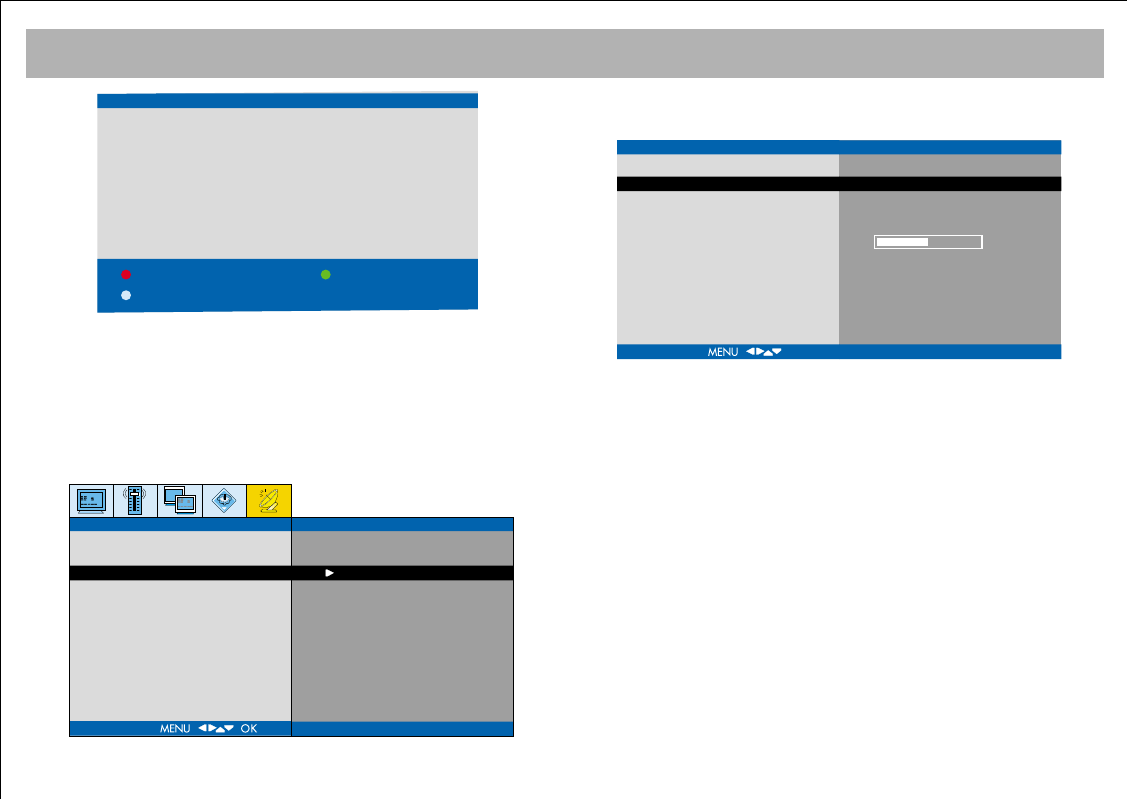
TV FUNCTIONS (MENUS)
21
Naming, program deletion, transfer and channel skip
in the “PROGRAM TABLE” are explained in the
following pages.
MMAANNUUAALL TTUUNNIINNGG
For a manual setting, you can use the MANUAL
TUNING submenu in the “INSTALLATION” menu
PPrrooggrraammmmee ::
You can enter the program number to set,
using the numerical keyboard on the RC.
SSyysstteemm::
You should select FRANCE for France, or
EURO for other European countries
NNaammee::
You can name the channel. Access to the first
digit pressing
Æ button and find the letter you want to
find using
ï/Î buttons. Repeat the same process until
writing fully (5 characters)
SSeeaarrcchh::
You can change the frequency pressing
Í/Æ
buttons to find your channel or directly enter the
channel number through numerical keyboard.
1
EURO
000 MHz
0
OFF
PROGRAMMESYSTEM
SYSTEM
NAME
SEARCH
FINE TUNE
PROGRAMLOCK
MANUAL TUNING
STORE : OK
AUTO TUNING
MANUAL TUNING
PROGRAMME TABLE
INSTALLATION
1 -------
2 -------
3 -------
4 -------
5 -------
6 -------
7 -------
8 -------
9 -------
10 -------
11 -------
12 -------
13 -------
14 -------
15 -------
16 -------
17 -------
18 -------
19 -------
20 -------
OK : SELECT
MOVE
DELETE
SKIP
065001055460 37" TER AVISOL ING 26/6/06 10:29 Page 21


















