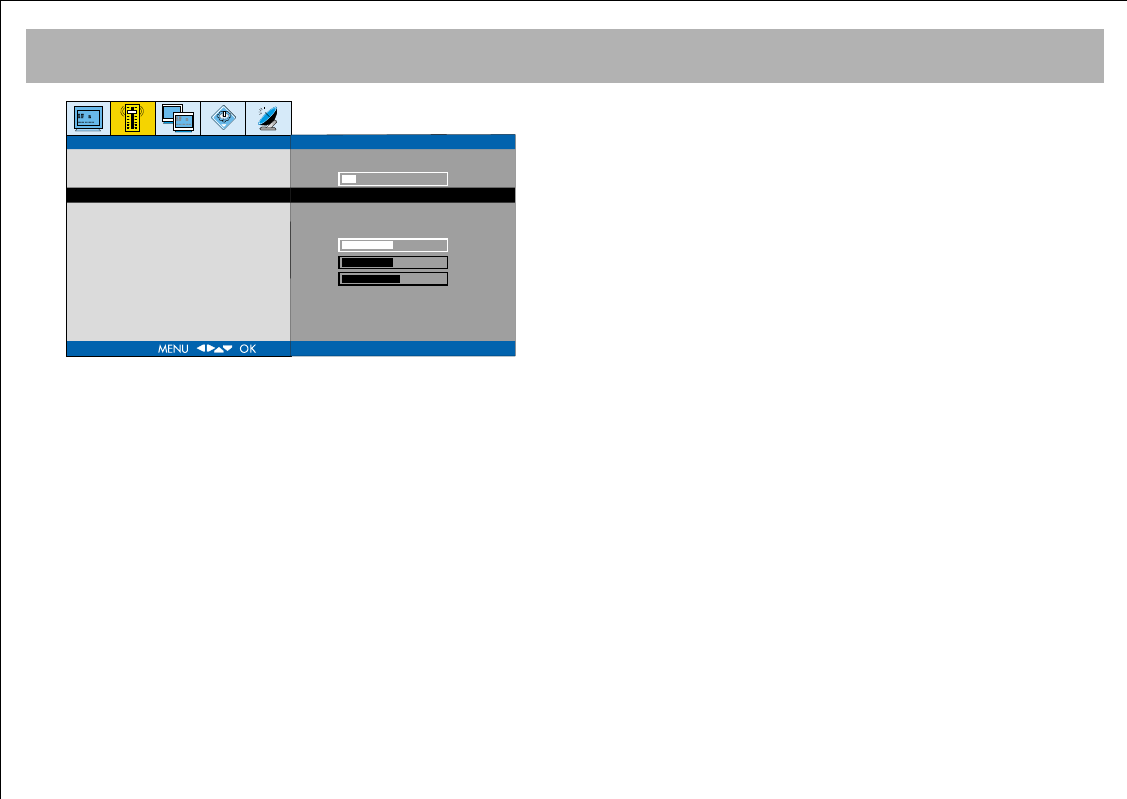
TV FUNCTIONS (MENUS)
25
SSoouunndd PPrreesseett::
You can select predetermined sound
values pressing
Í/Æ buttons. Select PERSONAL to set
your own values (Bass, High Pitch)
SSuurrrroouunndd::
You can activate or de-activate the surround
sound effect pressing
Í/Æ buttons
AAVVLL::
You can activate or de-activate the AVL feature
pressing
Í/Æ buttons. AVL keeps the sound level at the
same level.
BBaallaannccee::
You can adjust the balance of sound between
the left and right speakers using the
Í/Æ buttons.
BBaassss::
Adjust "Bass" value pressing Í/Æ
TTrreebbllee::
Adjust "Pitch" value pressing
Í/Æ
VOLUME
SOUND PRESET
SURROUND
AVL
BALANCE
BASS
TREBLE
SOUND
10
FLAT
OFF
OFF
0
50
55
065001055460 37" TER AVISOL ING 26/6/06 10:29 Page 25


















