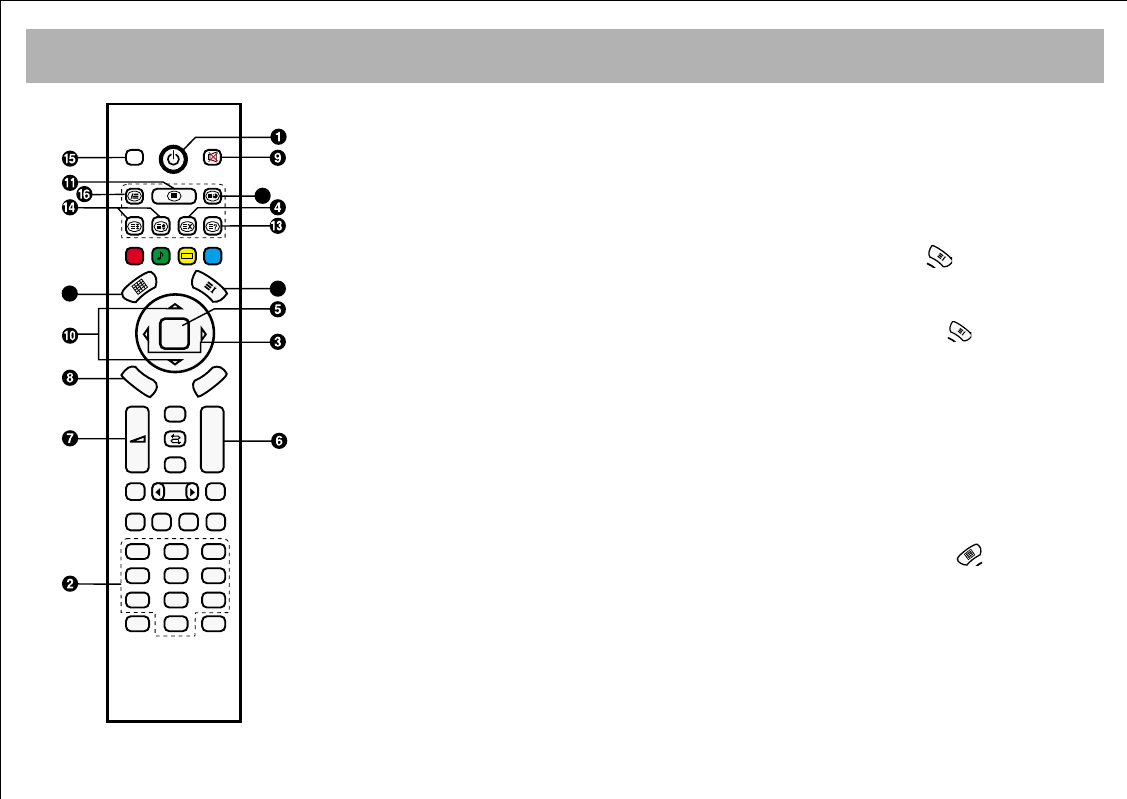
REMOTE CONTROL (DVB FUNCTIONS)
33
11.. SSTTAANNDD BBYY bbuuttttoonn
For opening and stand-by operating of the
device
22.. NNUUMMEERRIICCAALL KKEEYYPPAADD ((00--99))
For entering the channel (program) number
directly or entering numbers
33..
Ï/q
bbuuttttoonn
Press these buttons to switch to previous or
following page while in the channel list.
Provides to move in DVB menu.
44.. EEPPGG bbuuttttoonn
To open the EPG menu..
55.. OOKK bbuuttttoonn
(also brings up the channel list
screen)
You may access to the commands you want
to select in the menus or to the sub-menus
using the (MENU) OK button.
66.. PP++//PP-- bbuuttttoonnss
These change the channel while not in the
menu.
77.. VV++//VV-- bbuuttttoonnss
These buttons are used for adjusting the audio
level.
88.. DDVVBB MMEENNUU bbuuttttoonn
Press this button to access main menu.
99.. MMUUTTEE bbuuttttoonn
For muting the voice.
1100..
y/x
bbuuttttoonn
Up (
x
) or down (
y
) movements in the
menus
1111.. TTXXTT BBuuttttoonn
Allows entering or leaving digital teletext
when available.
1122.. IInnffoorrmmaattiioonn bbuuttttoonn
While watching a TV program or listening to a
radio channel, the now / next info bar will be
displayed when you press button.
1133.. RRAADDIIOO BBuuttttoonn
To select Radio and TV mode.
1144.. FFAAVVOORRIITTEE ++//-- BBuuttttoonnss
To switch among the favorite channels.
1155.. DDVVBB//TTVV BBuuttttoonn
Switches between TV and DVB.
1166.. SSoouunnddttrraacckk SSeelleeccttiioonn
1177.. SSuubbttiittllee SSeelleeccttiioonn
1188..
MMoossaaiicc SSccrreeeenn bbuuttttoonn
This returns you to the previous screen
while in the menu.
DVB
FAV+ FAV- EPG RADIO
PP
OK
DVB
MENU
MENU
Zap
P+
P-
+
–
PIP
AV
FREEZE
16:9
TV PC DVI
YPbPr
1
2
3
4
5
6
7
8
9
0
ZOOM
S/M/D
18
12
17
065001055460 37" TER AVISOL ING 26/6/06 10:29 Page 33


















