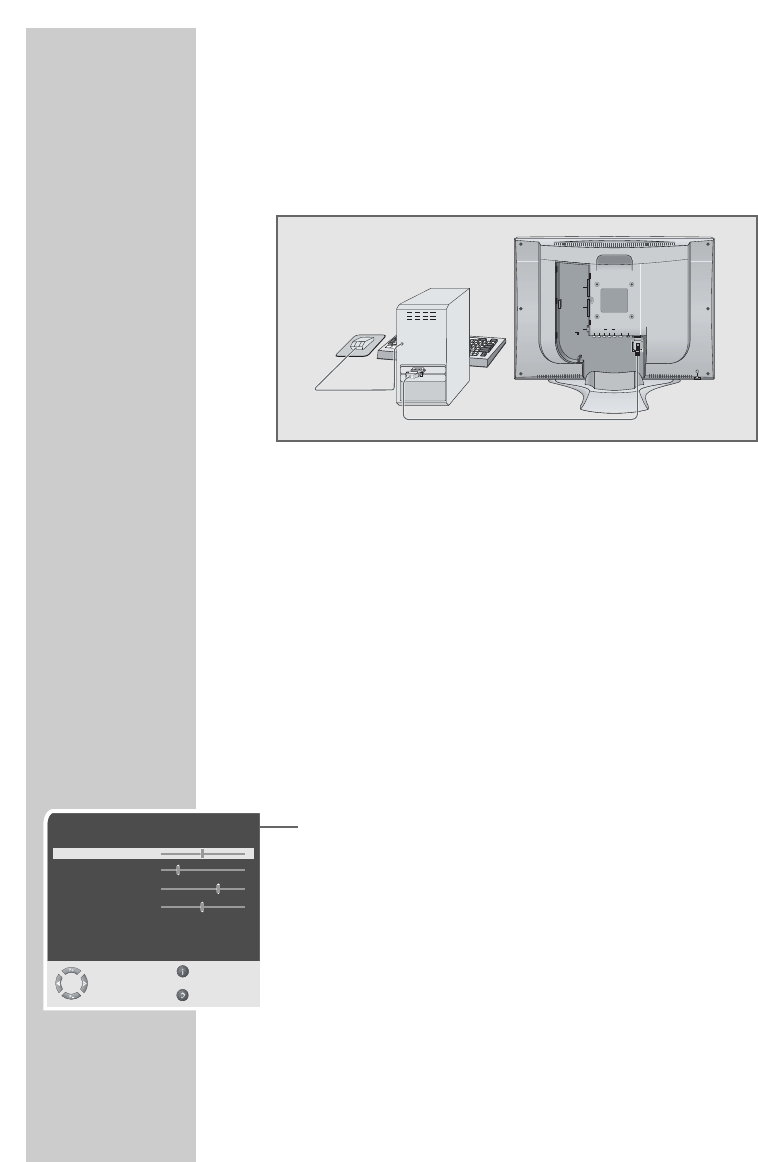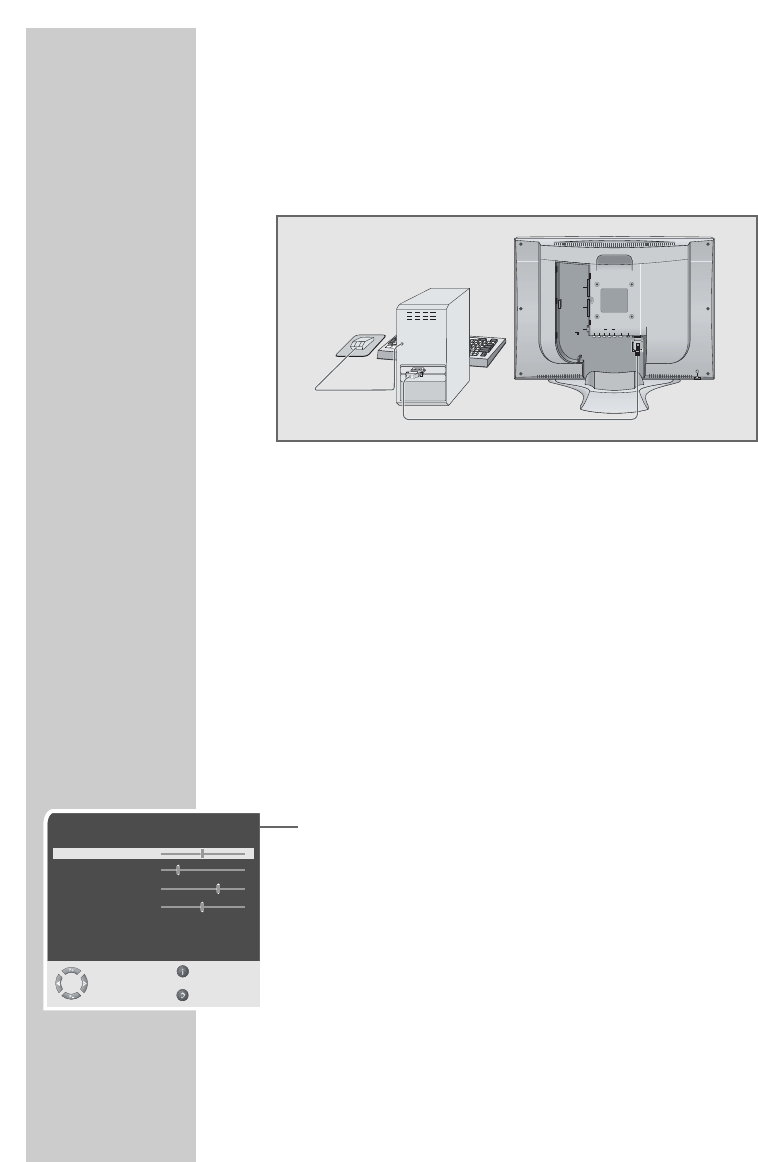
22
Note:
The Amira 20 is not suitable for use with a PC.
Connecting a PC
1 Connect the »VGA« socket on the television set and the appro-
priate socket of the PC using a VGA cable.
Selecting the channel position for the PC
1 Select the PC channel position with »-/--«.
PC settings
These settings are only possible when signals are received from
a PC.
1 Press »
i« to open the »INFO« menu.
– The »INFO« menu appears.
2 Select »SEARCH/TUNE« with »P+« or »P-« and press »OK«
to confirm.
– The PC menu appears.
3 Select the function or setting you want with »P+« or »P- « and
press »
Ǹ
« or »
Ƿ
« to execute it.
– Options:
»CLOCK« Set the cycle frequency
»PHASE« Remove horizontal flicker, blurring and
horizontal lines
»H. POSITION« Adjust the picture position horizontally
»V. POSITION« Adjust the picture position vertically
»AUTO CONFIG« For automatic PC configuration
4 Press »
i« to exit the PC menu.
PC MONITOR MODE
__________________________
AV 1
AV 2
ANT IN
AUDIO OUT
L
R
PC INPUT
LVideoR
AV 3
S-VHSDC 15V
PC MENU
CLOCK
PHASE
H.POSITION
V. POSITION
AUTO CONFIG.
SELECT EXIT
AND EDIT
BACK
●
OK