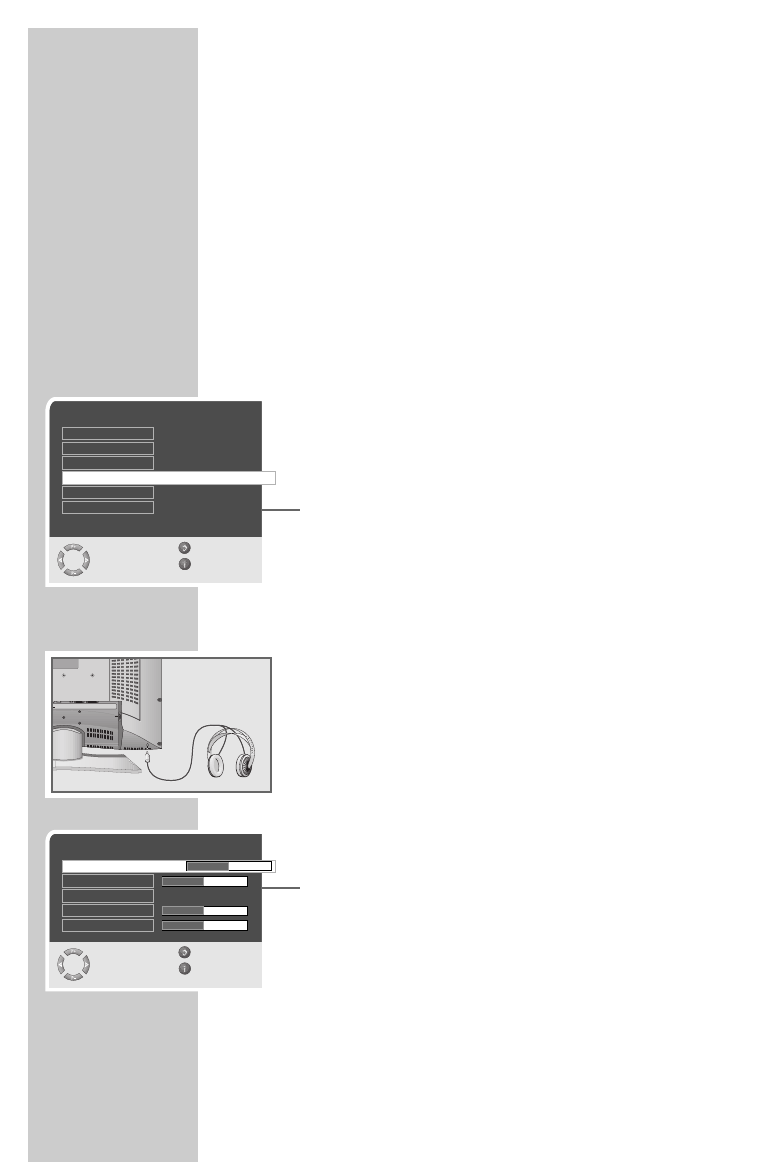
22
Selecting the signal for the Euro-AV (Scart) output
With this setting you select whether the television channel or the
audio/video will be transmitted via the Euro-AV socket AV3 or AV2.
This enables you to transmit recordings from one external device
(e.g. a DVD player) to another using the television. Connect the
playback device to Euro-AV socket AV2 and the recording device to
Euro-AV socket AV3 and in the »Special functions« menu, select the
required setting:
– AV2 output:
»TV« – the television channel that you are viewing or
»AV3« – the audio/video signal from Euro-AV socket AV3);
– AV3 output:
»TV« – the television channel that you are viewing or
»AV2« – the audio/video signal from Euro-AV socket AV2);
1 Call up the »MAIN MENU« menu with »
i«.
2 Select »Features« with »P+« or »P-« and press »OK« to con-
firm.
3 Select »AV2 output« or »AV3 output« with »P+« or »P-«.
4 Select the desired option with »
Ǹ
« or »
Ƿ
«.
5 Press »
i« to conclude the setting.
Headphones
Connecting headphones
1 Insert the headphone jack (3.5 mm ø jack plug) in the headpho-
ne socket on the bottom.
Selecting the sound settings for the headphones
1 Press »i« to open the »MAIN MENU«.
2 Select »Sound« with »P+« or »P-« and confirm with »OK«.
3 Select »Headphones« with »P+« or »P-« and confirm with
»OK«.
4 Select »Volume«, »Balance«, »Bass«, »Treble« or »Soundtype«
with »P+« or »P-« and set with »
Ǹ
« or »
Ƿ
«.
5 Press »
i« to finish the setting.
USING EXTERNAL DEVICES
_______________
Features
Select Back
and edit Exit
VCR mode
Parental lock
Menu language
AV3 output Tv
0
Off
On
Sleep timer
AV2 output TV
PC-IN DVI-D
PC-DVI
AUDIO IN
S-VHS
R
AC IN
Headphones
Select Back
and edit Exit
●
OK
Volume 30
Balance
Sound type
Bass
Treble
Stereo


















