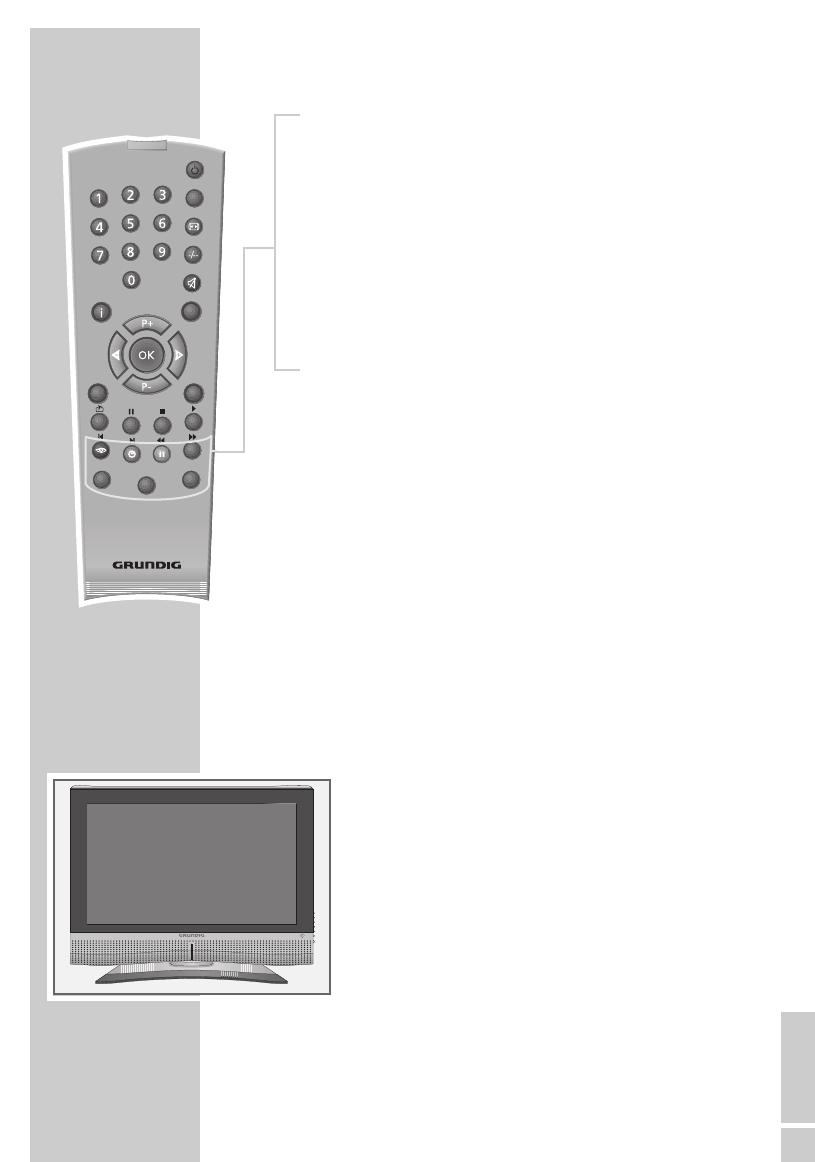
ENGLISH
7
OVERVIEW
____________________________________________
z
Selects various picture settings;
moves back a page in teletext mode.
Ȅ Time on;
moves to the next page in teletext mode.
ǷǷ
Freeze-frame;
selects the chapter in teletext mode.
F
Selects various sound settings;
selects a topic in teletext mode.
VCR, SAT Switches to operating a GRUNDIG video recorder,
DVD a GRUNDIG satellite receiver or a GRUNDIG DVD
player.
Keep the appropriate button (»VCR«, »SAT«,
»DVD«) pressed down. Then press the appropriate
button.
Note:
The functions available depend on the model of the
device you are using.
Just try it out.
Tele Pilot 160 C
VCR
DVD
SAT
z
TXT
PIP
AV
POS
SIZEPAP
SCAN
d
Controls on the television
+P – Switches the television on from standby;
channel selection.
TV/AV Selects the AV channels and the most
recently viewed television channel.
MENU Opens the »MAIN MENU«.
+
z – Adjusts the volume.
IO Switches the television into and out of
standby mode.


















