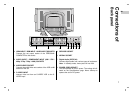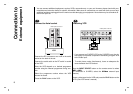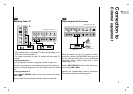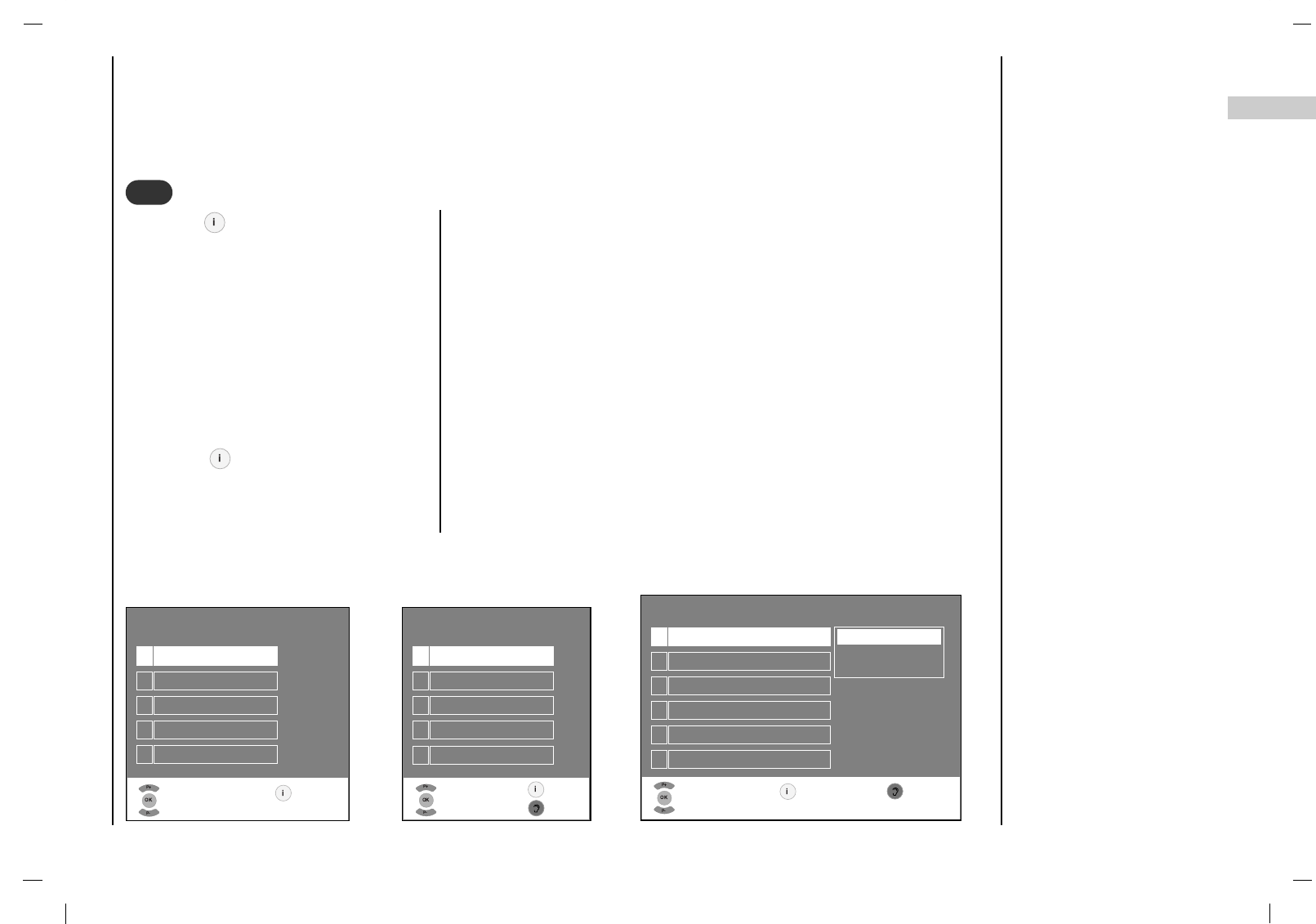
Setting up TV stations
Sound adjustment
15
EN
INFO
GRUNDIG
1
Settings
2
Preset list
3
Installation
4
PIP
5
Information
Select
and open
Exit
Sound
1
Sound mode
2
Balance
3
Defaults
4
Equalizer
5
SPDIF format
6
Audio mode
Select
and confirm
Exit Back
Press the button and then use
D
/
E
button to select the Settings menu.
Press the OK button and then use
D
/
E
button to select Sound.
Press the OK button and then use
D
/
E
button to select Sound mode.
Press the OK button and then use
D
/
E
button to select the desired sound item.
Press the button to return to normal
TV viewing.
Language selection for dual language broadcast
If a programme received in two languages (dual language).
DUAL A sends the primary broadcast language to the loudspeakers.
DUAL B sends the secondary broadcast language to the loudspeakers.
DUAL AB sends a separate language to each loudspeaker.
If your set is equipped with the receiver for NICAM reception, the high
quality NICAM (Near Instantaneous Companding Audio Multiplex) digital
sound can be received.
When NICAM mono is received, you can select MONO or FM MONO.
When NICAM stereo is received, you can select STEREO or FM MONO. If
the stereo signal is weak, switch to FM mono.
When NICAM dual is received, you can select NICAM DUAL A, NICAM
DUAL B
or NICAM DUAL AB or MONO. When FM mono is selected the
display MONO appears on the screen.
Mono-A
Flat
Off
Main
Settings
1
Sound
2
Picture
3
Child lock
4
Timer
5
DTV option
Select
and open
Exit
Back
Stereo
Mono A
Mono B
Stereo
Sound mode
1
1