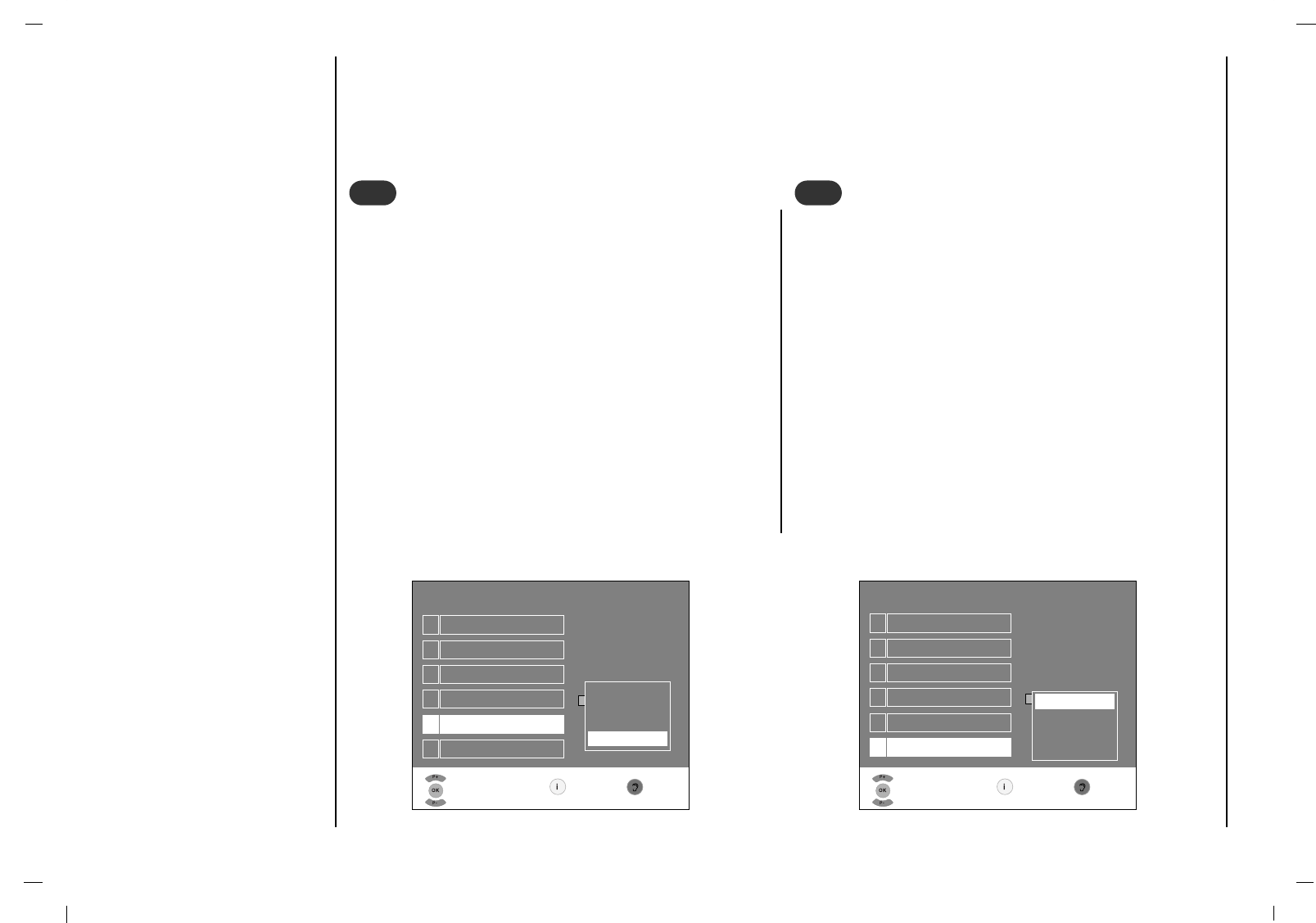
32
Preset list Menu
Press the
D
/
E
button to select TV standard.
Press the OK button and then use
D
/
E
button to
select BG, I, DK, L.
Press the
D
/
E
button to select Color standard.
Press the OK button and then use
D
/
E
button to
select Automatic, PAL BG/H/I, SECAM,
NTSC4.43.
Edit channel settings ( )
1
Edit name
VHF/UHF
21
0
DK
Automatic
2
Type
3
Channel entry
4
Finetuning
5
TV standard
6
Color standard
Select
and confirm
Exit Back
BG
I
DK
L
L
Edit channel settings ( )
1
Edit name
VHF/UHF
21
0
DK
Automatic
2
Type
3
Channel entry
4
Finetuning
5
TV standard
6
Color standard
Select
and confirm
Exit Back
Automatic
PAL BG/H/I
SECAM
NTSC4.43
Automatic
TV standard
2
2
Color standard
3
3


















