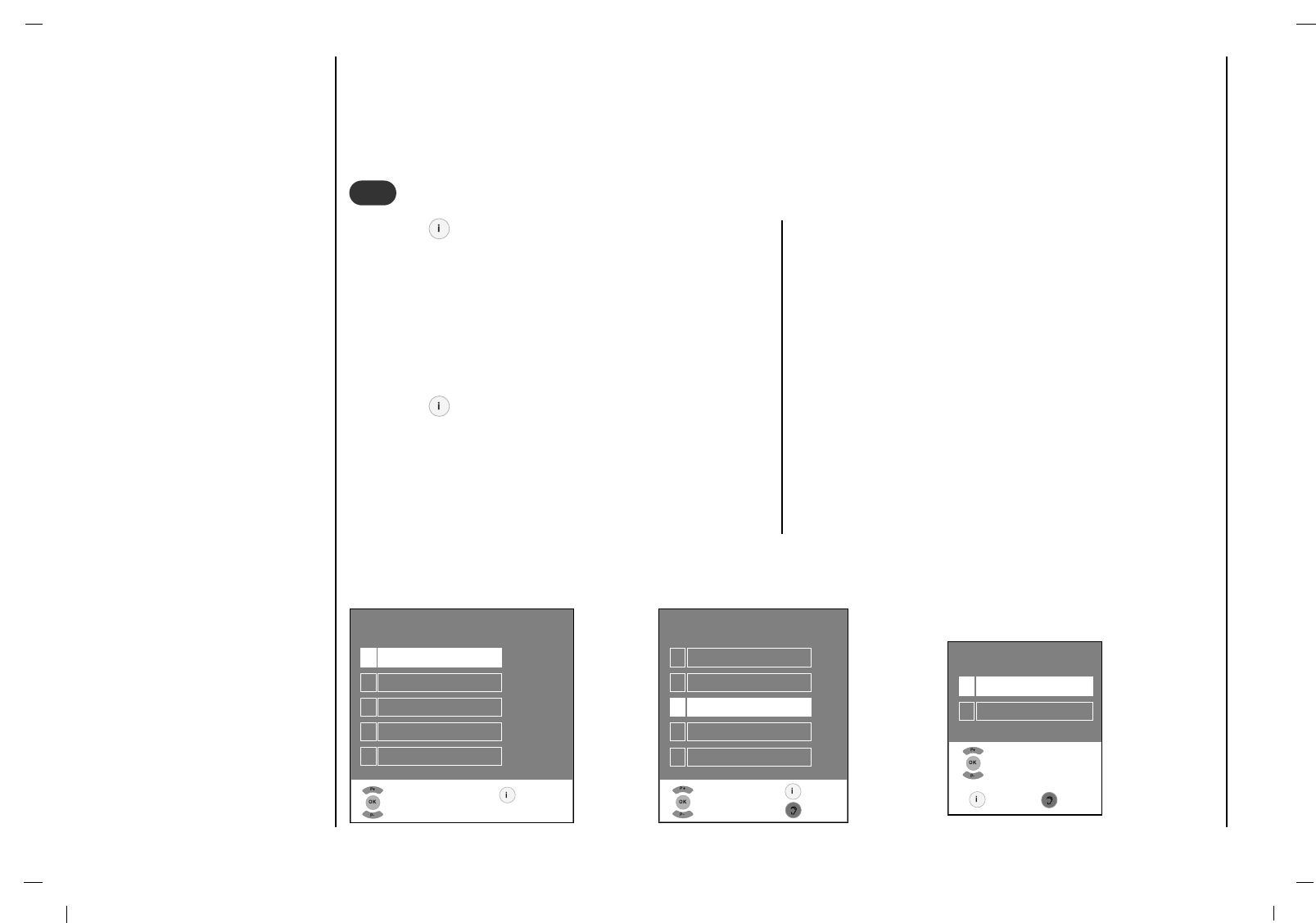
22
Press the button and then use
D
/
E
button to select
the Settings menu.
Press the OK button and then use
D
/
E
button to select
Child lock.
Press the OK button and then use
D
/
E
button to select
Off or On.
Press the button to return to normal TV viewing.
With the lock on, the display Child lock on appears on
the screen if any button on the front panel is pressed
while viewing the TV.
Note : The display Child lock on will not appears on
the screen if any button on the front panel is pressed
while displaying the menus.
Child lock
1
Off
2
On
Select
and confirm
Exit Back
Setting up TV stations
Child lock
1
1
Child lock
INFO
GRUNDIG
1
Settings
2
Preset list
3
Installation
4
PIP
5
Information
Select
and open
Exit
Settings
1
Sound
2
Picture
3
Child lock
4
Timer
5
DTV option
Select
and open
Exit
Back


















