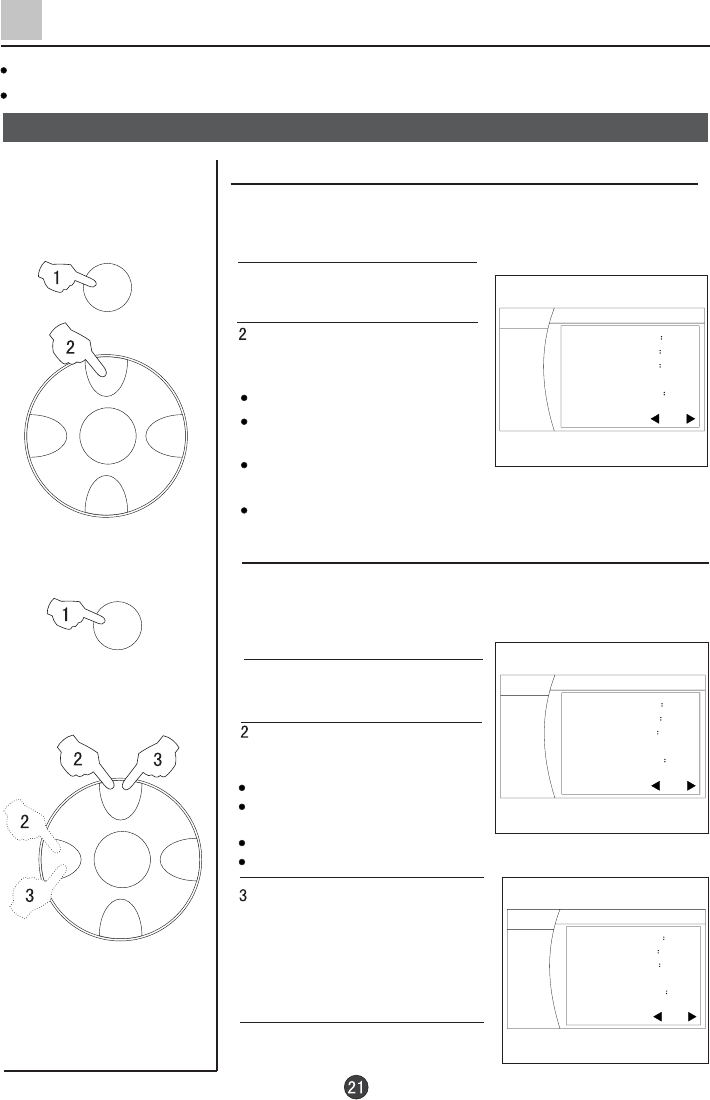
CH+
CH-
VOL- VOL+
MENU
CH+
CH-
VOL- VOL+
MENU
TIME
TIME
This m odel has time set function such as On/Off Time, Sleep and Remind Time, etc.
The unit of the TIME m enu is minute.
Note:
This function will only be
available when the TV set
is in the m ode of standby.
Time Set Up Function
Set current time
W hen this function is used, please first check w hether the
clock is in accordance with your local time; if not, you can
follow the instru c tions to adjust it.
1. Press the TIME button, t
he Time
m enu will appear on the screen.
. Press the CH+/- buttons to move
the indicator to " Current Time ".
The available option is green.
P ress the VOL-/+ buttons to
select the desire d item .
P ress the CH+/- buttons to
adjust the value.
Af
ter setting the Current time, press MENU button to confirm .
Tips:
Set current time and On/Off Time functions
On/Off Time function
The TV set can be pow ered on/off at a preset time and it can
start with a program you have preset.
Here take On Time function for exam ple. The Off Time function
is sam e with it.
1. Press the TIME button, the Time
m enu wi
ll appear on the screen.
The available option is green.
Press the VOL-/+ buttons to select
the desired item .
Press the CH+/- buttons to adjust the value.
After setting the On Time, press MENU button to confirm .
Tips:
. Press the CH+/- buttons to move
the indicator to " On Time ".
4. R epeat step 1-2 to turn OFF
TIME.(take 23:00 as an exam ple)
. Press the CH+/- buttons to move
the indicator to " On Program ", then
press the VOL-/+ buttons to adjust
(For exam ple, 10).
Current Time
Off Time
On Time
On program
Remind time
Remind program
Sleep Time
122 7
-- --
-- --
10
-- --
---
Off
MENU
Picture
Sound
Tune
Setup
Timer
Current Time
Off Time
On Time
On program
Remind time
Remind program
Sleep Time
122 7
-- --
18 00
10
-- --
---
Off
MENU
Picture
Sound
Tune
Setup
Timer
Current Time
Off Time
On Time
On program
Remind time
Remind program
Sleep Time
122 7
23 00
18 00
10
-- --
---
Off
MENU
Picture
Sound
Tune
Setup
Timer


















