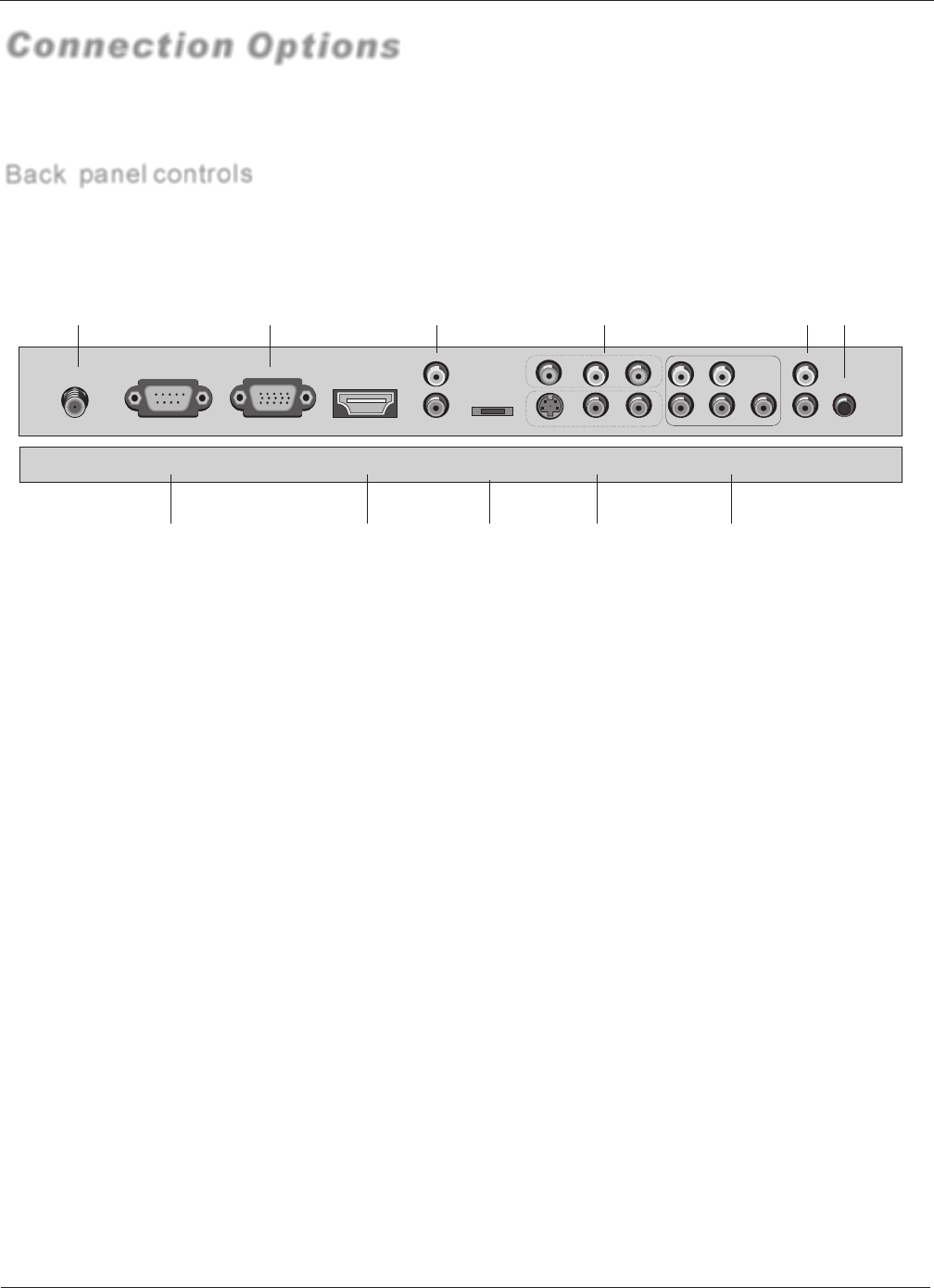
Back panel controls
Connection Options
Introduction
TV RS-232
PC
HDMI L/R
VGA/DVI
USB
For Service
CVBS
S-VIDEO
CVBS -L/R
S-Video -L/R
Pb Pr
L/R
Audio Out
EARPHONE
DVD/DTV Input
(Component )
Connect a component
video device to these
jacks.
Earphone jack:
Earphone audio
output terminal.
PC VIDEO Input
Connect the monitor
output connector from
a PC to the jack
Antenna Input
Connect cable or
antenna signals to
the TV, either directly
or through your
cable box.
S-Video Input
Connect S-Video out
from an S-VIDEO
device to the
S-VIDEO input.
HDMI INPUT
connect a
signal to
HDMI/DVI.
AUDIO output
connect to
external
amplifier device.
AV Input
Connects the video
and audio signal
from a video device.
RS-232 INPUT
(CONTROL/SERVICE PORT)
Connect to the RS-
232 port on a PC.
PC/DVI AUDIO Input
connect the audio
from an external
device.
For service
Y
YPbPr -L/R
6 TV LCD-TFT


















