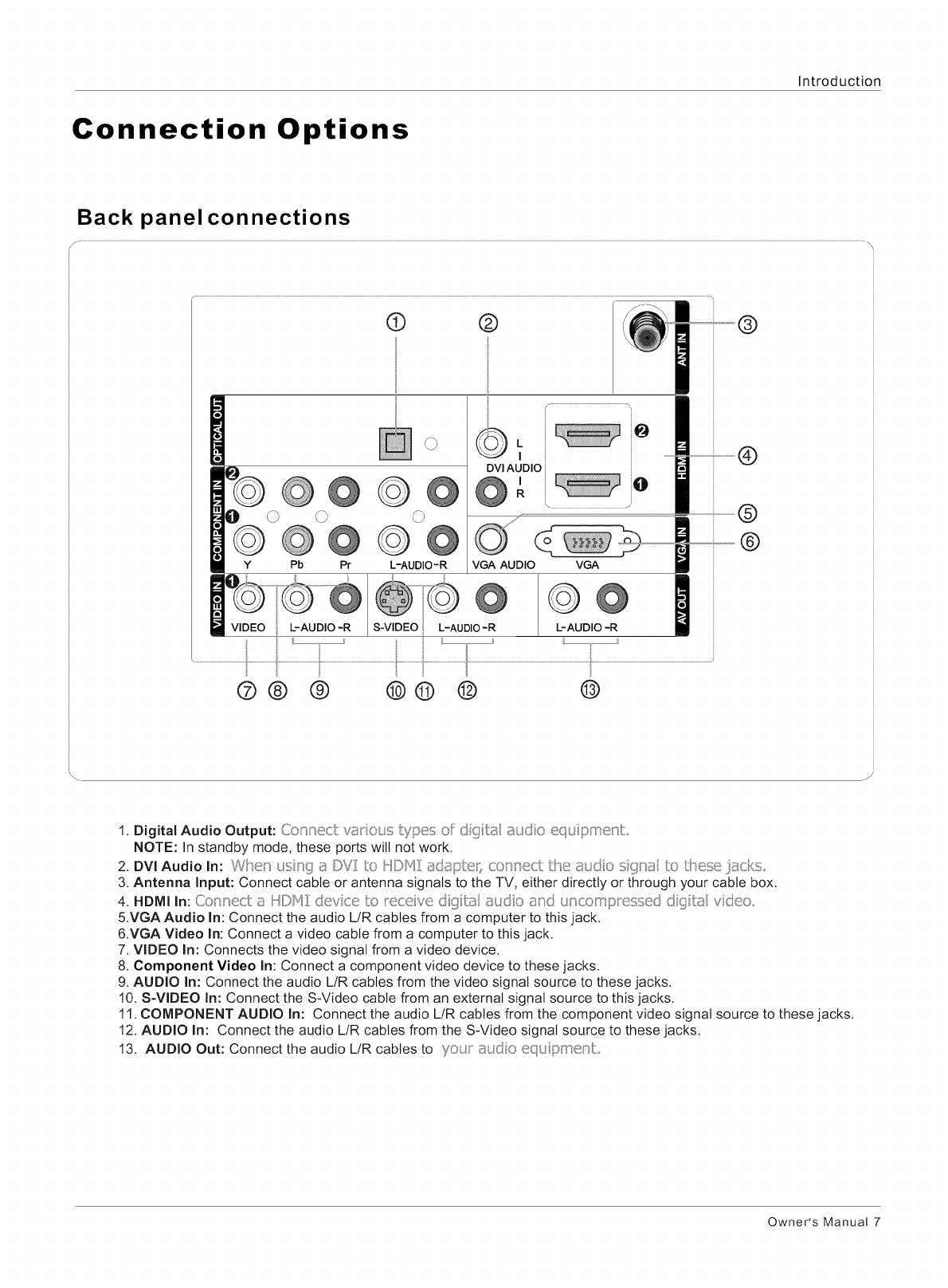
Introduction
Connection Options
® ®
Y Pb Pr
L-AUDIO -R
'\ /
©
fh
,\ j,
©
L-AUDIO-R
©L
I
DVl AUDIO
VGA AUDIO
S-VIDEO L-AUDIO-R
VGA
©
L-AUDIO -R
J
i
®
©® ® @@ @ @
1. Digital Audio Output: Connect vat ous types ef d@tat asdo equipment
NOTE: In standby mode, these ports will not work.
2. DVi Audio In: Whet/ s '/(_ _/©Y:/to H©F_ _sdapter;connect the {_udo si{_n_sto these iacks
3. Antenna Input: Connect cable or antenna signals to the TV, either directly or through your cable box.
4. HDMI In: Co nect a HDf'41devce to receve dqbst udo and uncompressed dgta vdeo
5.VGA Audio In: Connect the audio L/R cables from a computer to this jack.
6.VGA Video In: Connect a video cable from a computer to this jack.
7. VIDEO In: Connects the video signal from a video device.
8. Component Video In: Connect a component video device to these jacks.
9. AUDIO In: Connect the audio L/R cables from the video signal source to these jacks.
10. S-VIDEO In: Connect the S-Video cable from an external signal source to this jacks.
11. COMPONENT AUDIO In: Connect the audio L/R cables from the component video signal source to these jacks.
12. AUDIO In: Connect the audio L/R cables from the S-Video signal source to these jacks.
13. AUDIO Out: Connect the audio L/R cables to your 8udo equ pmenL
Owner's Manual 7


















