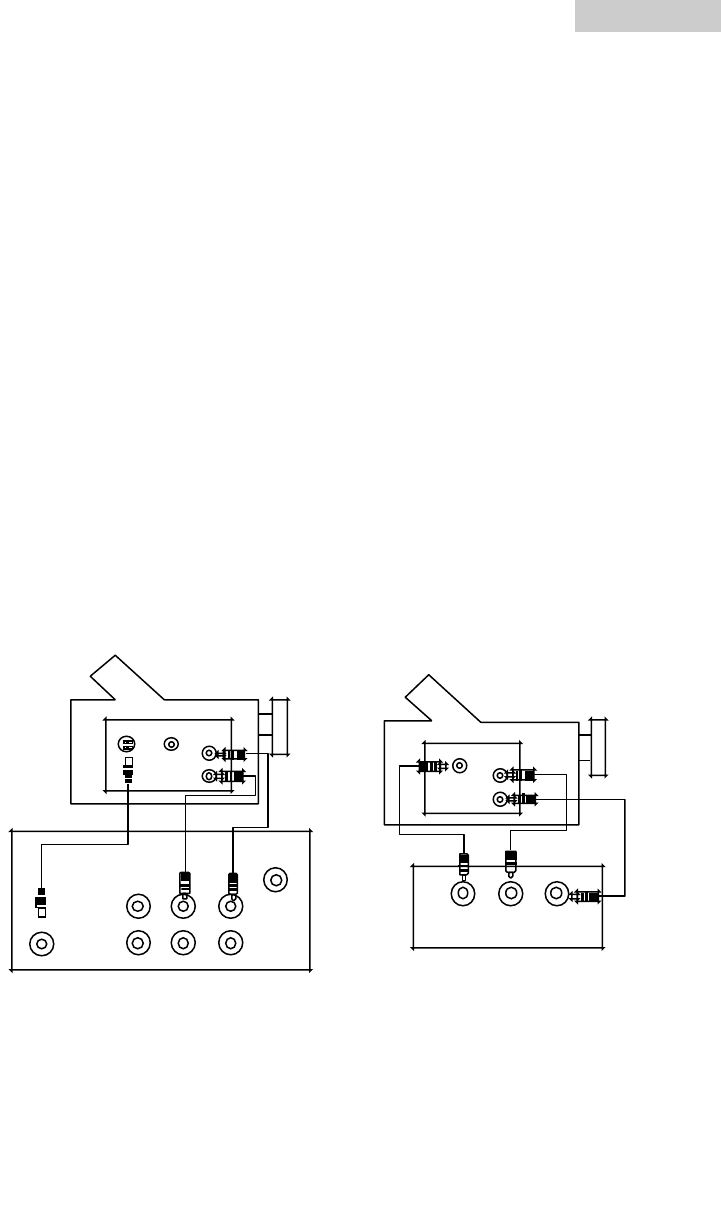
Connecting to Camcorder:
This connection allows you to watch videos recorded on a Camcorder.
For normal hook up, you will need the following.
• One pair of audio cables
• One video cable
Note: If your Camcorder has S-video connection, use S-video cable instead of a
regular video cable. This will provide better picture performance than a
regular video cable.
Follow the steps below to hook up the Camcorder.
1) Hook up one pair of audio cables to the TV input and Camcorder output.
2) Hook up one video cable to the TV input and Camcorder output.
Note: Do not connect a regular video cable and S-Video cable to Video 1 or
(Video 2) at the same time because it will distort the picture.
S - VHS Camcorder
Camcorder
Front or Side of TV
Back of TV
S-VHS
AV - IN
AV - OUT
VIDEO
R
L
ANT
AUDIO
R
L
VIDEO
VIDEO
R
L
VIDEO L R
AUDIO
S – VIDEO
10
English


















