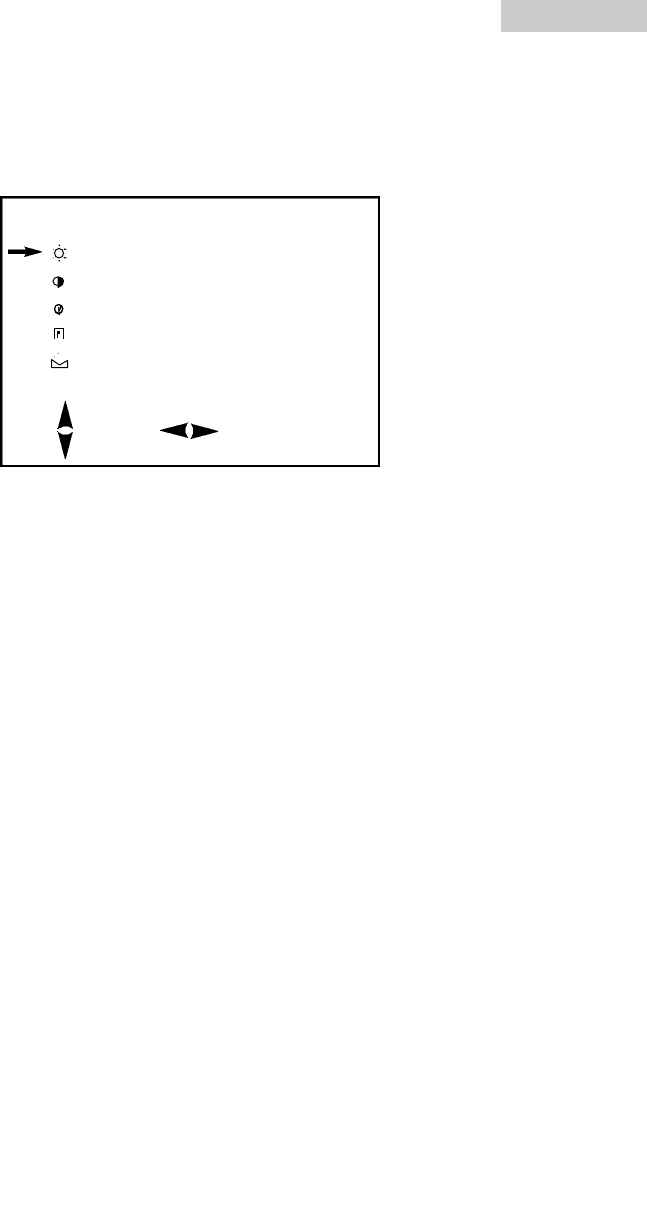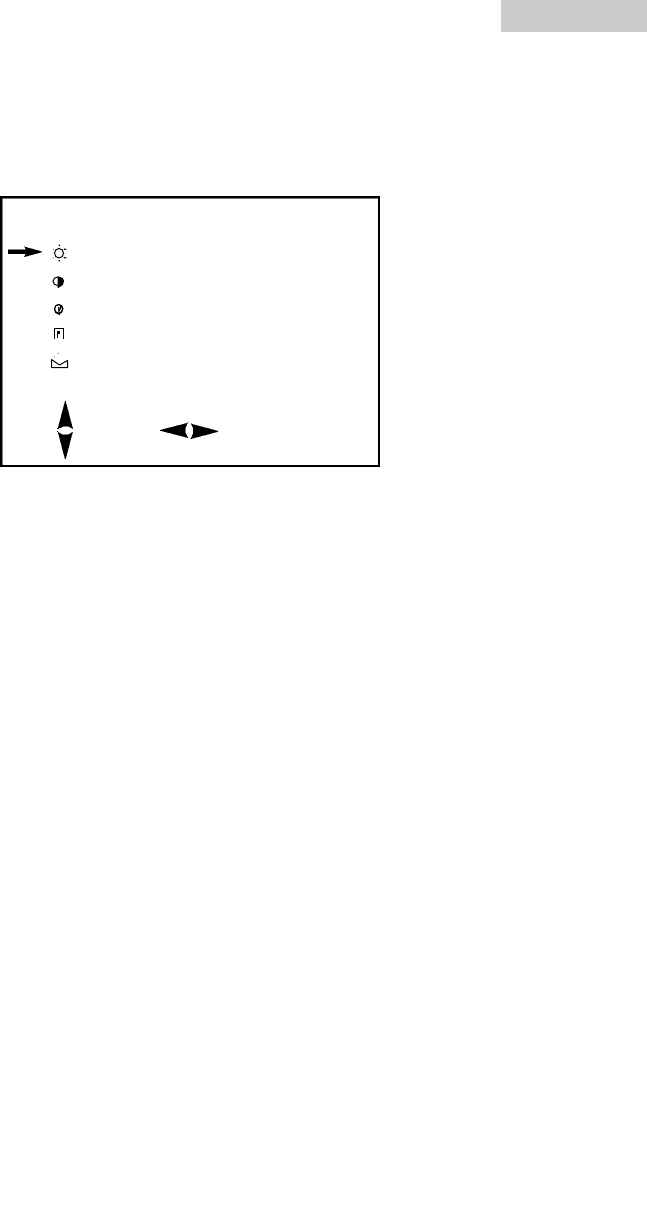
English
Menu Features
Picture Set up:
• Pressing MENU button once will bring Picture Set Up display on TV.
You will see the following on your TV screen.
Follow the procedure below to adjust the picture quality of your
choice:
1. Press CH (+) button to go up and press CH (–) button to go down
the menu.
2. Press VOL (+) button to increase and VOL (–) button to decrease the
level to your preference for each item.
Adjustment of Picture Quality:
To adjust the picture quality from the factory preset read the following:
BRIGHT: 00 being the lowest and 100 being the highest level of adjustment.
CONTRAST: 00 being the lowest and 100 being the highest level of adjustment.
COLOR: 00 being the lowest and 100 being the highest level of adjustment.
SHARP: 00 being the lowest and 100 being the highest level of adjustment.
TINT: - 50 being the lowest and + 50 being the highest level of adjustment.
• Bright (Brightness): By increasing the level, it will add more light to dark parts of
the picture and by decreasing the level, it will add more dark to light parts of the
picture.
• Contrast: By increasing the level, it will adjust white areas of picture and by
decreasing the level,it will adjust black areas of picture.
• Color: By increasing the level, it will increase color richness and by decreasing
the level, it will lower color to black and white.
• Sharp (Sharpness): By increasing the level, it will show cleaner and clearer
images and by decreasing the level, it will make picture smoother.
• Tint: By increasing the level, it will give red tint to skin color and by decreasing
the color, it will give green tint to skin color.
PICTURE
BRIGHT 00
CONTRAST 00
COLOR 00
SHARP 00
TINT + 50
: SELECT : ADJUST
24