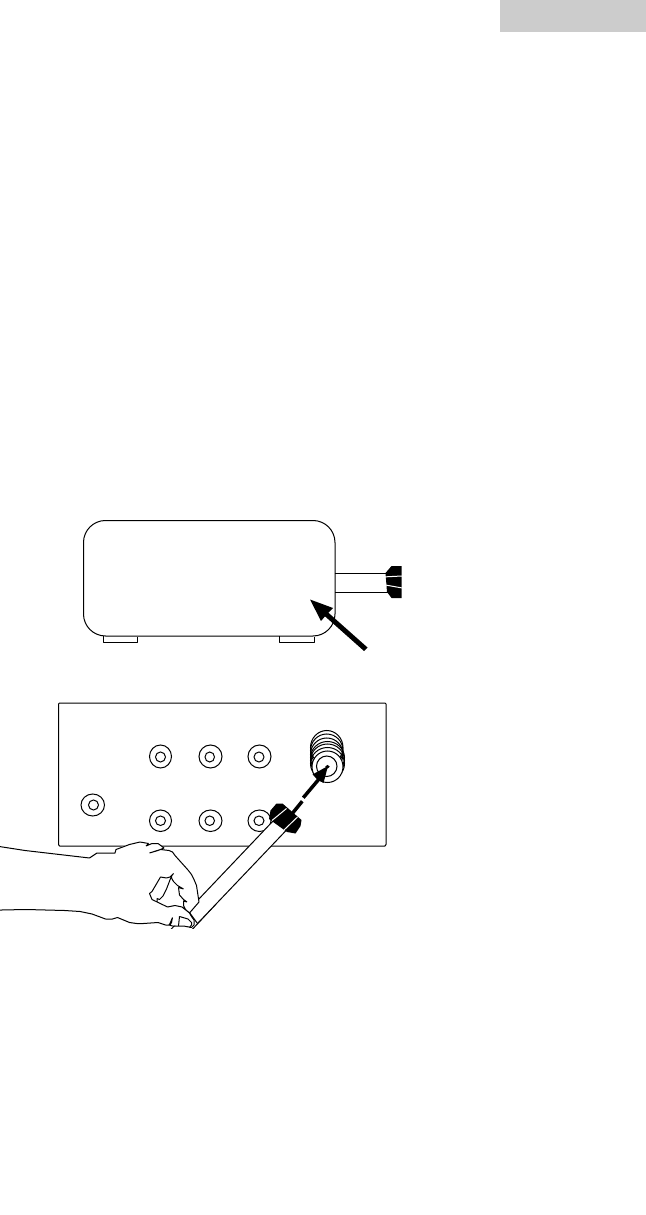
Connecting to a Cable Box:
This connection allows you to receive stereo broadcasts only and watch
cable channels.
Note: You must subscribe cable service from your local cable company in order to
watch cable channels.
For normal hook up, you will need the following.
• One coaxial cable
Follow the steps below to hook up the Cable Box.
1) Locate the cable that is connected to the "ANTENNA OUT" terminal on your
cable box. (Some cable boxes may have "ANT OUT", "VHF OUT" or "OUT"
printed on.)
2) Connect the other end of this cable to the VHF/UHF antenna terminal on
the back of the TV.
(For a specific hook up installation, refer to Cable Box’s instructions.)
Power Interruptions
• Occasionally there may be power interruptions due to thunderstorms or other
causes. Remove the power cord from AC outlet when a power outage occurs.
When power has been restored re-plug power cord to AC outlet.
English
ANT
LRVIDEO
AV - IN
S - VHS
AV - OUT
AUDIO
Back of TV
VHF/UHV
ANTENNA
OUT
ANTENNA
IN
Cable Box
12


















