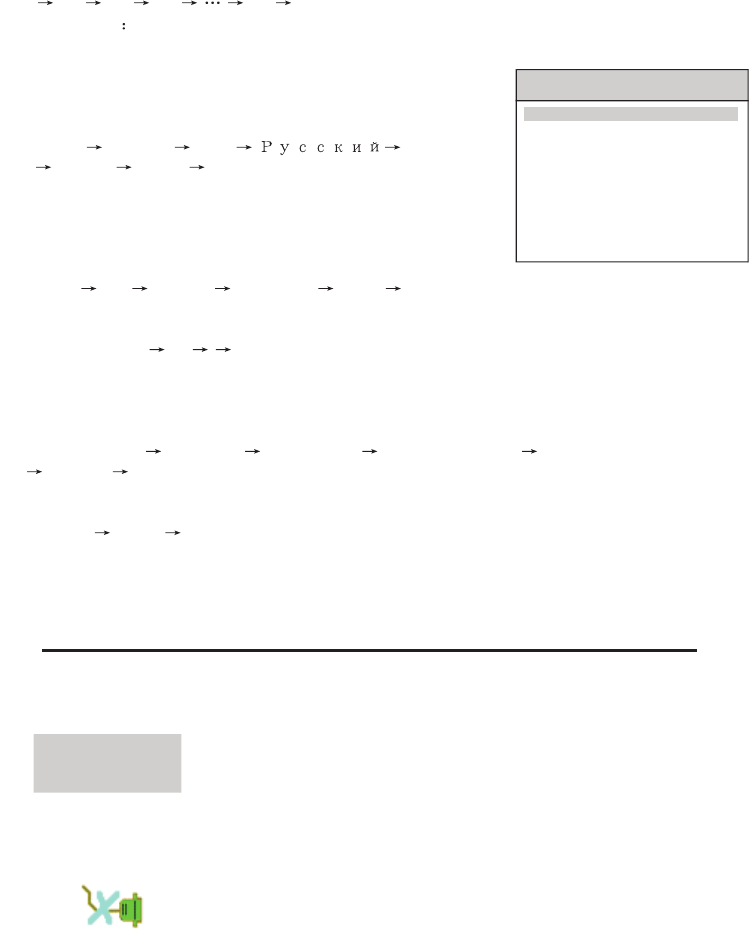
PC
Language English
Blue Back On
Colour system AUTO
Sound System DK
Black Stretch On
EURO AV RGB
TXT Language Pan-europe
TXT East/ West West
Setup
Press [V+] to setup minutes of auto off time, which changes as follows:
- 00 01 02 23 - -
F. REPEAT Setup the effective times of auto on and auto off. EVERYDAY means
the setup is effective everyday
8-5 setup Function: other functions setting
A.LANGUAGE:Language setup. Press[V+]/[V-],
language will switch follows
English Francais Greek Portugues
Espannl Italiano Deutsch
Note: the selection of OSD language maybe different
for different country.
B. BLUE BACK: Blue back on/off
C. COLOR SYSTEM: Color system setup. Press
[V+]/[V-],system changes as follows:
AUTO PAL SECAM NTSC4.43 NTSC AUTO
D. SOUND SYSTEM: Sound system setup. Press
[V+]/[V-],system changes as follows:
BG DK I BG (Only available on searching the TV program.)
E. BLACK STRETCH: Black Level Extension Function on/off.
F. EURO AV : Signal source could be setup as VIDEO, Y/C,or RGB.
G. TXT LANGUAGE: Text Language setup. Press [V+]/[V-],it changes as
follows:
PAN-EUROPE RUSSIAN UKRAINIAN BYELORUSSIAN FARSI
ARABIC PAN-EUROPE
H. TXT EAST/WEST:Text East/West setup. Press [V+]/[V-],it changes
as follows:
EAST WEST EAST
.
Menu Operation under VGA Input Source
1. When system signal source switch to VGA, there will be a PC mark in the
up-left corner of the screen.
2. In the state of VGA, if there is no signal, or the signal exceeds the
supported range, there will be a mark of no signal showing out.
3. In VGA input, main menu operation in VGA. Menu is as in the picture.
15


















