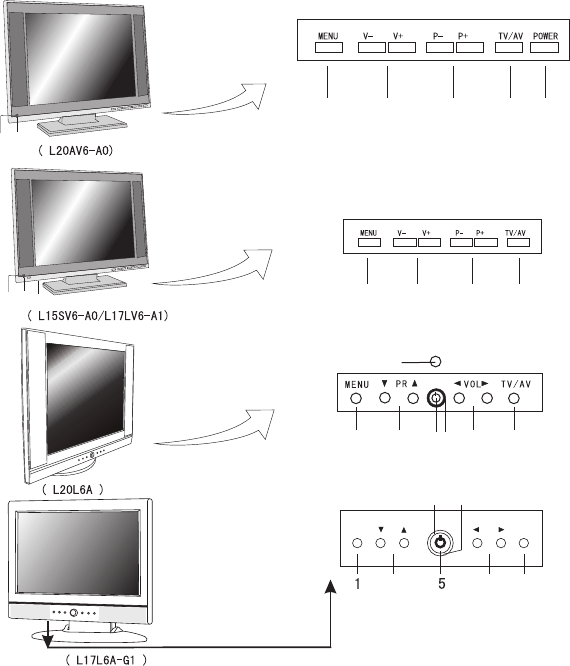
3 Main Unit Descriptions
1 2
6
7
43
5
1 2
6
5
7
43
1 2
2
3
3
5
6
6
7
7
4
4
MENU PR VOL
TV/AV
1
MENU Display the menu.
3 P- P+ (programme number down/ up button)
Select a channel or select an option in the menu.
6
Power Indicator When the main power is turned on, the indicator is on.
5 Power Turns the TV set on/off.
8 Video Video input terminal.
9 Audio Audio input terminal.
2 V- V+ ( volume down /up button)
Adjust the volume or change the menu set.
4
TV/AV
To exchange between TV and other available video inputs
7 Remote Sensor
Receiving remote controller sends the infrared remote signal.
FRONT CONTROL PANEL
4


















