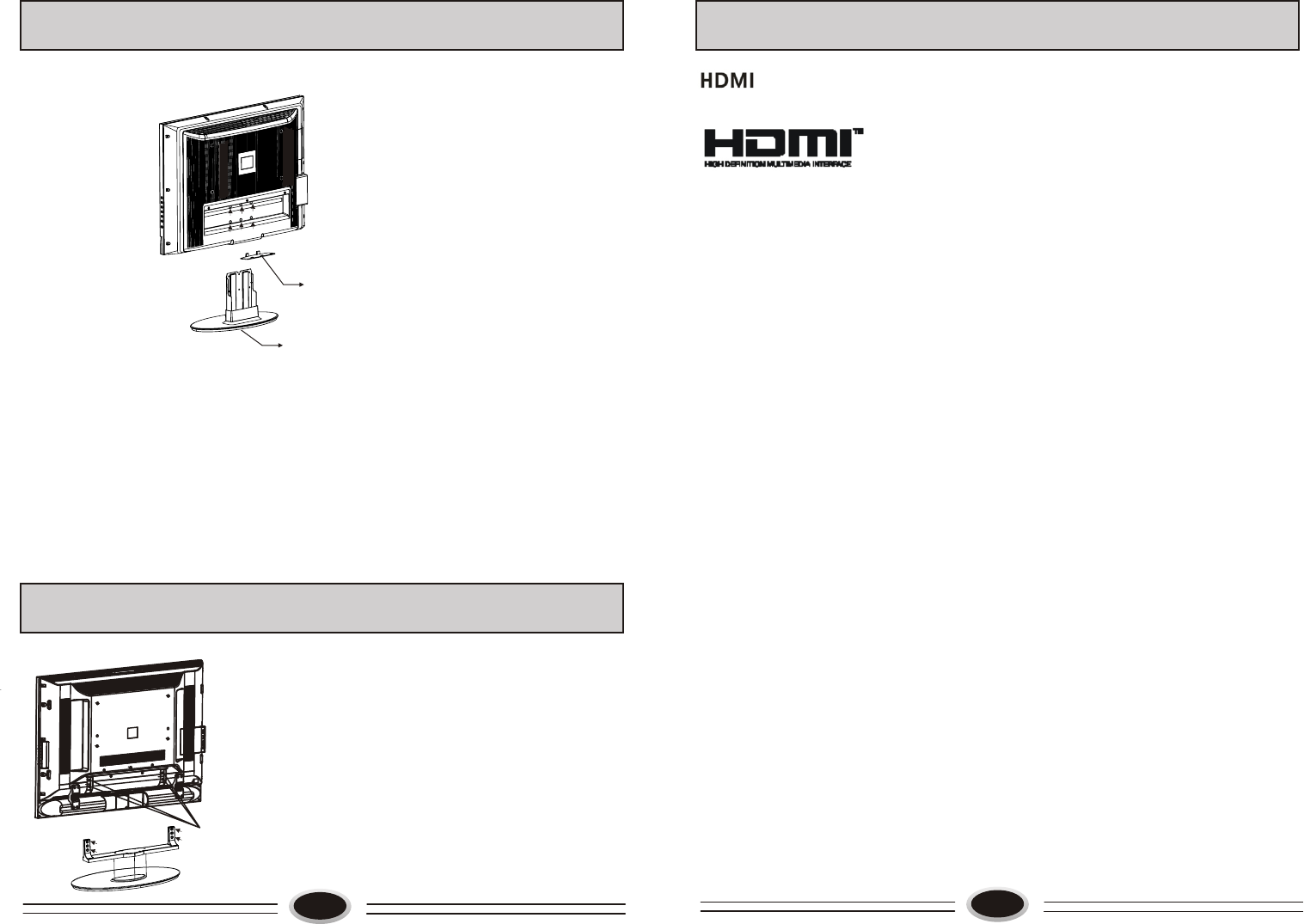
6
WALL MOUNT BRACKET ASSEMBLY INSTRUCTIONS
Base
Airproof board
(1) In order not to scratch the TV set, it is recommended putting the TV set with face
down on the soft and clean blanket.
(2)Disassemble the six screws from base and remove the base. (This item will be
cancelled if the product is without base.)
(3)Mount the airproof board.
(4)After completing the above operations, the complete set can be mounted on the wall
mount bracket.(Wall mount bracket operations refer to the assembly instructions of it.)
Note: 1. The arrow indicates the position of screw.
2. Wall mount bracket is additional purchase.
(1)As figure, removing the four M4×20 screws, the base
will be disassembled.
(2)As figure, mounting the four M4×20 screws, the base
will be assembled.
Note:
The arrow indicates the position of screw.
The position to strike the screw.
BASE DISASSEMBLY/ASSEMBLY METHOD
L26A9A-A1/L32A9A-A1
L37A9A-A1/L40A9A-A1/L42A9A-A1
23
- HDMI . The HDMI logo and High-Definition Multimedia Interface is a trademark
or registered trademark of HDMI Licensing.
-This TV can receive the High-Definition Multimedia Interface (HDMI).
-This TV supports HDCP (High-bandwidth Digital Contents Protection) Protocol for
720x480p, 1280x720p and 1920x1080i resolution.
-When you connect this TV with a source device (DVD player, Set Top Box or PC)
supporting Auto HDMI function, the output resolution of the source device will be
automatically set to 1280x720p.
-If the source device does not support Auto HDMI, you need to set the output
resolution appropriately.
To get the best picture quality, adjust the DVD Player or Set Top Box’s output resolution
to 1280x720p, and the PC graphics card’s output resolution to 1024x768, 60Hz.
-If the source device has an HDMI output, no other audio connection is necessary
because HDMI-to-HDMI connecting includes both video and audio.
How To Connect
1. Connect the source device to HDMI port of this TV with an HDMI cable (not
supplied with this product).
2. No separated audio connection is necessary.
How To Use
-If the source device supports Auto HDMI function, the output resolution of the source
device will be automatically set to 1280x720p.
-If the source device does not support Auto HDMI, you need to set the output resolution
appropriately.
To get the best picture quality, adjust the output resolution of the source device to
1280x720p.
-Select HDMI input source by using TV/AV button.
How To Set
The method to set is similar to TV.
OTHER SETTING FUNCTION
TM


















