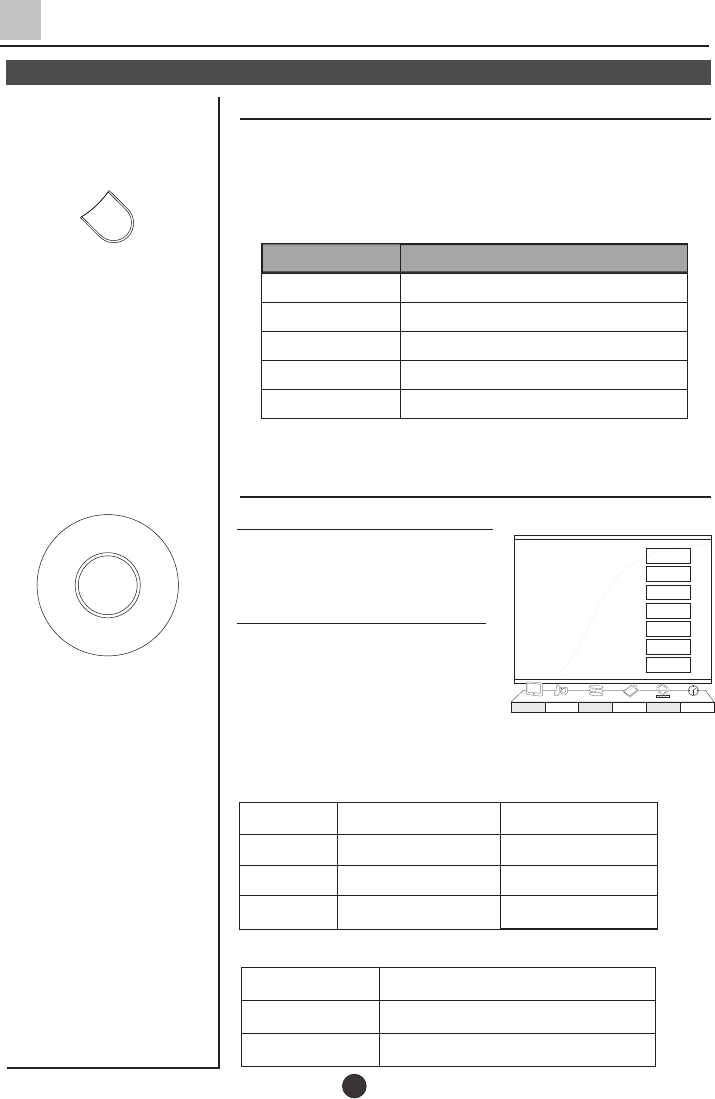
CH+
CH-
VOL- VOL+
MENU
Multiple Sound Modes
Adjusting the Sound
How to select the sound mode
You may select the mode you want from the four preset
modes and one individual mode.
Press the .SSM button to select the sound quality that you
want.
Setting the parameter of USER
FILM
NEWS
MUSIC
STANDARD
USER
Theater sound
Clear
For Music
Standard sound
For your convenient to set
2. Press CH+/- button, move to
the option you want to adjust, then
press VOL+/- button to do the
adjustment.
1 Press MENU and VOL+/-
to select Audio menu
then press CH+/- to enter
You could set the parameter if you select USER mode.
Note SubWoofer can only be adjusted when SubWoofer Switch is
set On, SubWoofer and SubWoofer Switch is not available in
L26A9-AK.
Mode Sound quality
OPTION VOL- VOL+
Bass 50
Treble 50
Balance 50
Surround Off
SubWoofer Switch Off
SubWoofer 50
AVL Off
B
C
A
Picture Audio Tuner Func PC Time
Bass
Treble
Balance
Decrease Increase
Decrease Increase
Decrease right channel Decrease left channel
OPTION
Surround
SubWoofer Switch
Select On
Stereo sound
Enhance the effect
S
SM


















