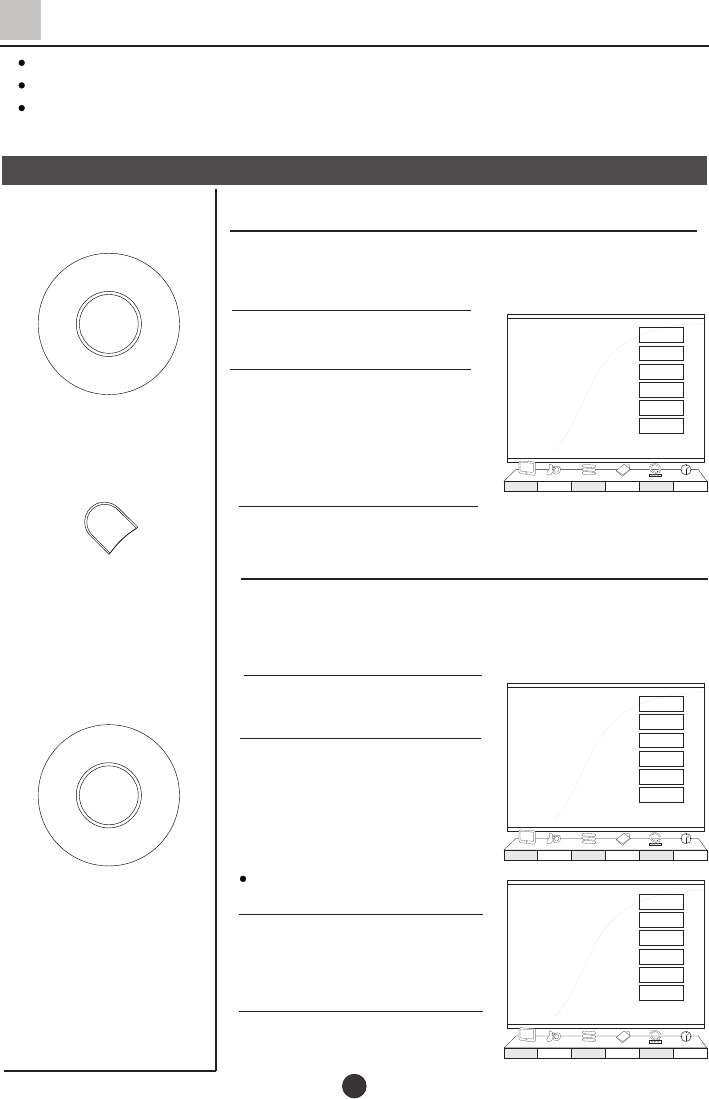
CH+
CH-
VOL- VOL+
MENU
Setting the Timer
Timer on/off
2 Press CH+/- to move to
On Time, Press VOL+ to enter
the digit position
18 00
and then press
CH+/- to adjust the value
eg.
Setting the Clock and timer on/off
Setting the Clock
1 Press MENU and VOL+/- to
select Time menu
4 Repeat steps 1 and 2 to
set Off Time eg.23:00)
Same as step 2 of Clock setting .
1 Press MENU and VOL+/- to
select Time menu.
3.Press CH+/- to move to
Off Time then press VOL+/- to
set on
This TV set provides you with three timer functions such as timer on, timer off and On Prog.
The basic unit of the time in the menu is minute.
The Clock will recover to 0 00 and the On Prog. will recover to 0 when switch the TV on
after off.
£º
You should check whether the Clock is the same with the standard
time of the area you are being in; if not, please adjust it as follows
2.Press CH+/- to move to Clock
and press VOL+ to enter the
digital position you want to adjust,
then press CH+/- to adjust the
value
3.After the setting, press OK to confirm
When timer on function is used, the TV set can automatically turn the
power on at the preset time in the standby status and display the
preset program.Using timer off function can turn the TV set
automatically into standby status at the preconcerted time.
Clock 0:00
Off Time Off
Off Time 0:00
On Time Off
On Time 0:00
On Prog. 0
B
C
A
Picture Audio Tuner Func PC Time
Clock 0:00
Off Time Off
Off Time 0:00
On Time Off
On Time 0:00
On Prog. 0
B
C
A
Picture Audio Tuner Func PC Time
Clock 0:00
Off Time Off
Off Time 0:00
On Time Off
On Time 0:00
On Prog. 0
B
C
A
Picture Audio Tuner Func PC Time
OK
CH+
CH-
VOL- VOL+
MENU


















