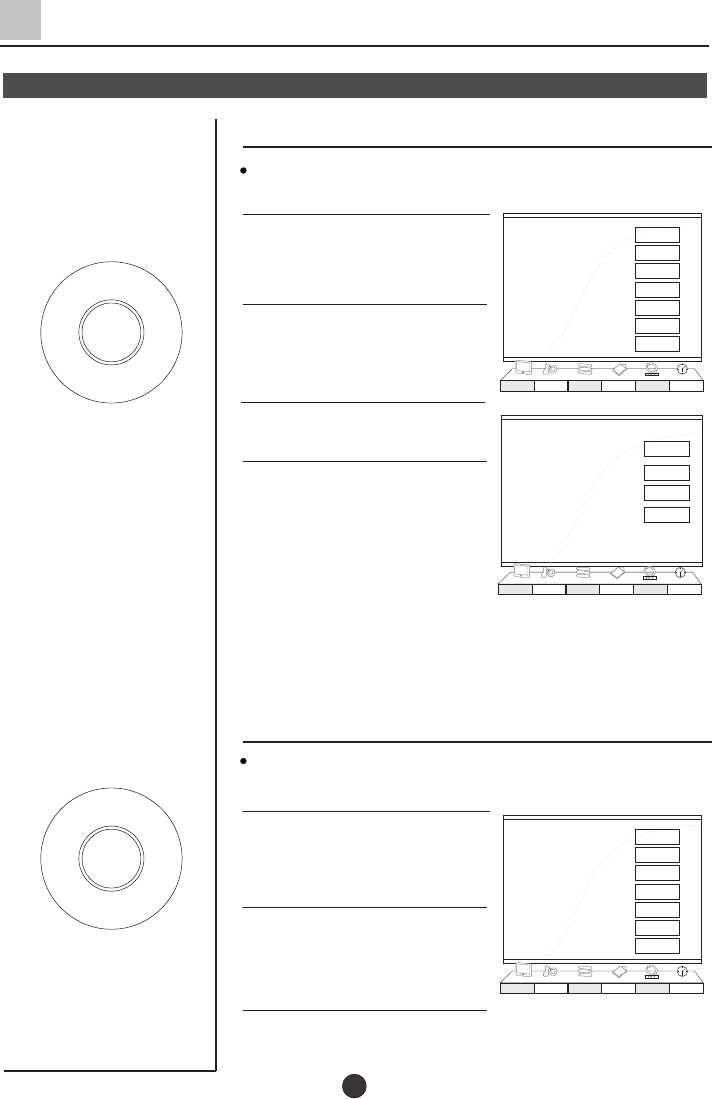
CH+
CH-
VOL- VOL+
MENU
CH+
CH-
VOL- VOL+
MENU
Setting the Function(continued)
PIP
PIP
Child Lock
PIP Size Off
PIP Source VGA
PIP H-POS 100
PIP V-POS 100
Using this function,you could adjust the H-POSITION ,
V-POSITION and the size of the PIP.
1.Press MENU and VOL+/- to
select the Func menu .
2.Press CH+/- and move to
PIP .
3.Press VOL+/- to enter the
submenu of PIP .
4.Press CH+/- to select the item
you want to adjust ,then press
VOL+/- to adjust. After this ,you
could press MENU to back to
the main menu.
Note:Press source buttons(eg.TV/AV)to change the main input;
The signal of PIP can be changed in the submenu of PIP .
If Child Lock is set On the keys on the TV will be locked
that means you could not operation the TV with these buttons.
1.Press MENU and VOL+/- to
select the Func menu .
2.Press CH+/- and move to
Child Lock .
3.Press VOL+/- to set On or Off. You could press MENU to
back to the main menu.
OSD Position
OSD Timer 60S
OSD Language English
PIP
Transparency 0
De-interlace
Child Lock Off
B
C
A
Picture Audio Tuner Func PC Time
B
C
A
Picture Audio Tuner Func PC Time
OSD Position
OSD Timer 60S
OSD Language English
PIP
Transparency 0
De-interlace
Child Lock Off
B
C
A
Picture Audio Tuner Func PC Time


















