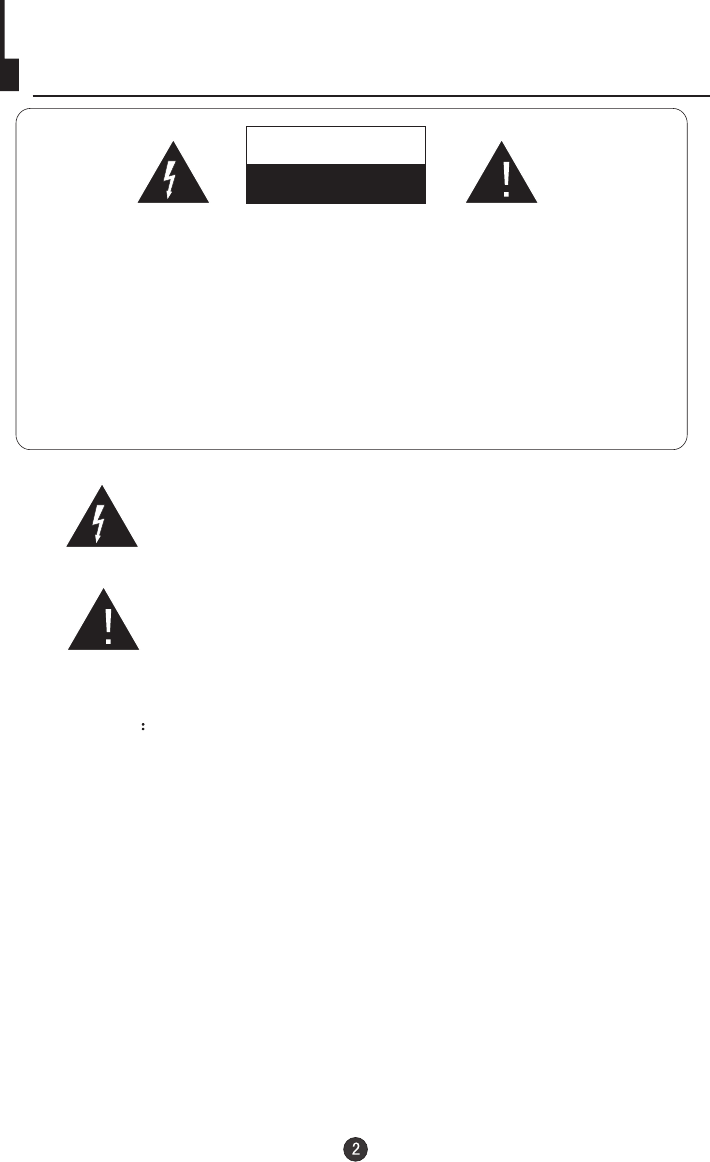
Warning and Cautions
WARNING
RISK OF ELECTRIC SHOCK
DO NOT OPEN
Power supply
There is a AC-DC adapter with the set that transform AC to DC power.
and the power value supplied to the adapter is marked on the label on the adapter.
Only DC power can be input into the set and AC power must not be input.
And the output power value of the AC-DC adapter is on the label on the back
cover of the set.
Power connection:
A. Connect the output pin (12V)of the adapter to the DC IN port of the TV set;
B. Connect the AC power cable to the composite port of the adapter;
C. Connect the other side of the AC power cable to the AC power socket.
Cleaning:
Make sure that the power cable is removed from the socket before cleaning the
product. When the screen is seriously contaminated, use a clean soft cloth
moistened to clean the display. Wring the water while clean the display and
then use a dry cloth to clean it .
Never use any liquid or inhalator cleanser.
CAUTION:
TO REDUCE THE RISK OF ELECTRIC SHOCK, DO NOT REMOVE COVER
(OR BACK). NO USER SERVICEABLE PARTS INSIDE. FOR ANY
PROBLEM, REFER SERVICING TO QUALIFIED SERVICE PERSONNEL.
THERE IS A LIGHTNING ARROW SYMBOL IN THE TRIANGLE:
THIS SYMBOL INDICATES HIGH VOLTAGE IS PRESENT INSIDE.
IT IS DANGEROUS TO MAKE ANY KIND OF CONTACT WITH ANY
INSIDE PART OF THIS PRODUCT.
THERE IS MARK IN THE TRIANGLE: THIS SYMBOL
ALERTS YOU THAT IMPORTANT LITERATURE
AND MAINTENANCE HAS BEEN INCLUDED WITH THIS
PRODUCT.
AN EXCLAMATION
CONCERNING
OPERATION
CAUTION:
TO REDUCE THE RISK OF ELECTRIC SHOCK AND FIRE,
DO NOT PUT THE TV SET NEAR SOURCES OF HUMIDITY.
DO NOT USE ANY ABRASIVE CLEANSERS WHICH MAY
SCRATCH OR DAMAGE THE LCD SCREEN. AVOID CONTACT
WITH OBJECTS THAT MAY SCRATCH THE LCD SCREEN.
NOTE: SERVICING THE UNIT YOURSELF IS UNAUTHORIZED
AND COULD LEAD TO INJURY OR PRODUCT DAMAGE.


















