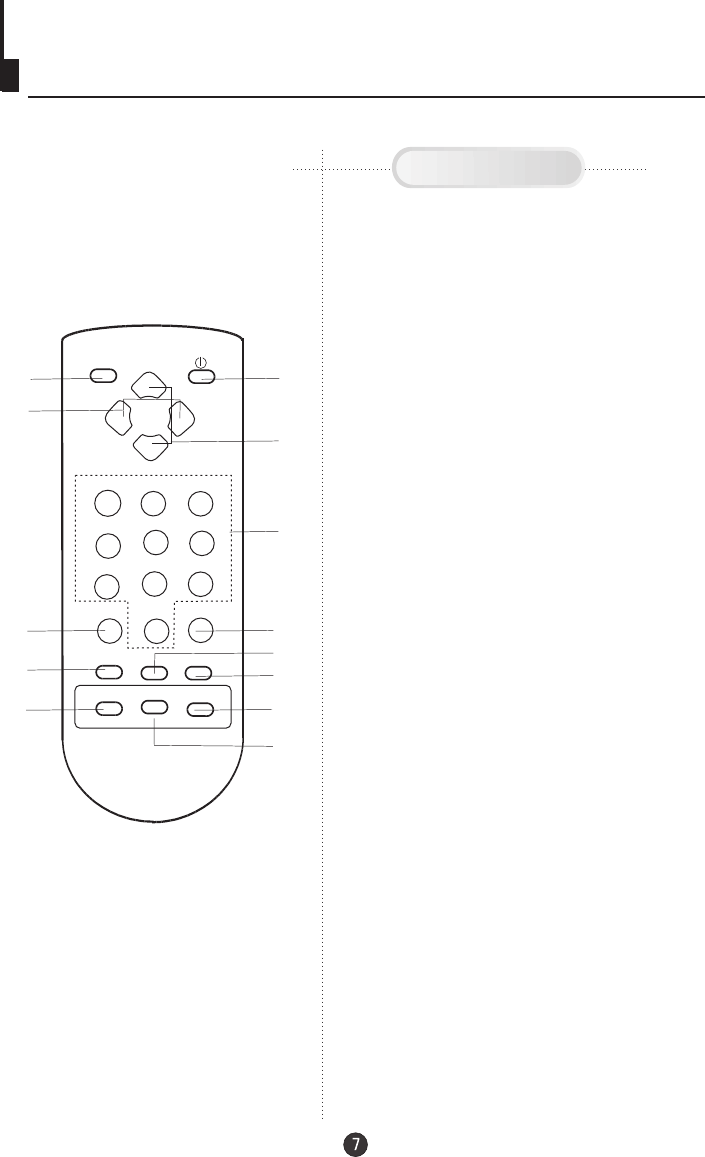
Keys of remote control
Buttons and Descriptions
1
6
7
8
9
2
3
4
5
0
TV/AV
MENU
VOL-
12
3
4
5
6
7
8
9
13
10
11 12
VOL+
1.
2.MENU
Press to display menu or enter the
sub-menu
3.CH+/-
4.VOL+/-
5.
6.TV/AV
Select among
7.
8.
9.AUTO.AD
Only available in PC-RGB and COMPONENT
10.
11.
12.S.STD
Press to select the sound
mode among NEWS,NATURE,THEATER and
USER.
13.P.STD
Press to select the sound
mode among MILD,NATURE,VIVID and
USER.
Press to turn on the TV from standby
mode. Press again to switch off the TV to
standby mode.
Select the option up and down in menu
or select channels when there is no OSD.
Left and right orientation in menu option
or adjust the volume when there is no OSD.
Number key: Press to select the channel
number
PC-RGB/COMPONENT/AV/
S-VIDEO/TV or exit the menu
Q.VIEW
Back to the last channel
SLEEP
Can be used to set time to change
the TV into the standby status after a period of
preset time.
DISPLAY
Display the current info
MUTE
Press this button to mute the sound.
Press again or VOL+/- to reactivate the sound.
CH+
CH-
Q.VIEW
SLEEP AUTO ADDISPLAY
MUTE P.STD S.STD


















