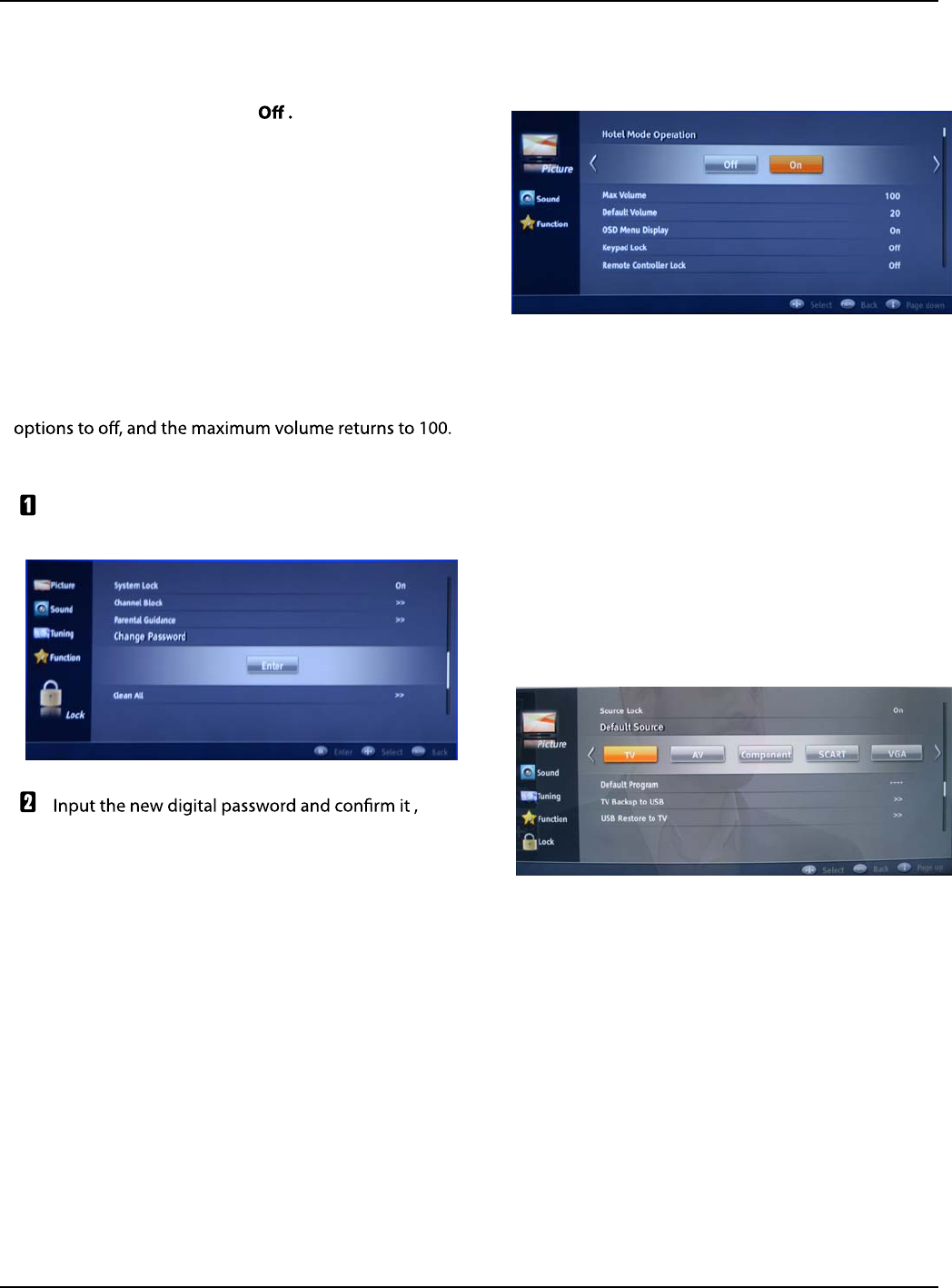
Getting Started
EN-19 Digital LED LCD Television Instruction Manual
Change Password
Press button to select Change Password
item. Press button to enter the submenu.
you can change the password .
System Lock
Press button to select System Lock.
Press button to set On or
Channel B Lock
Pressbutton to select the channel you want to
lock.
Parental Guidance
Press button to select parental lock. Press
button to select OFF or 4-18 to limit the age of
children who will watch TV.
Clear ALL
Press button to select Clear Lock mode.
Pressbutton to unlock all set modes, setting all lock
HOTEL SETTING
Press MENU button and press1,0,0,1,0,8 button to enter
the menu:
Hotel Mode Operation:
Turn on/off the Hotel Mode.
Max Volume:
Set the max volume for the TV.
Default Volume:
Set the default volume for the TV when
it turns on.
Keypad Lock :
Prohibite the input source for the TV.
Remote Controller Lock:
Clear all the locks above.
OSD Menu Display
Press button to set this function as off or on.
Remote Controller Lock
Source Lock
Default Source
Default Program
TV Back up to USB
USB Restore to TV


















