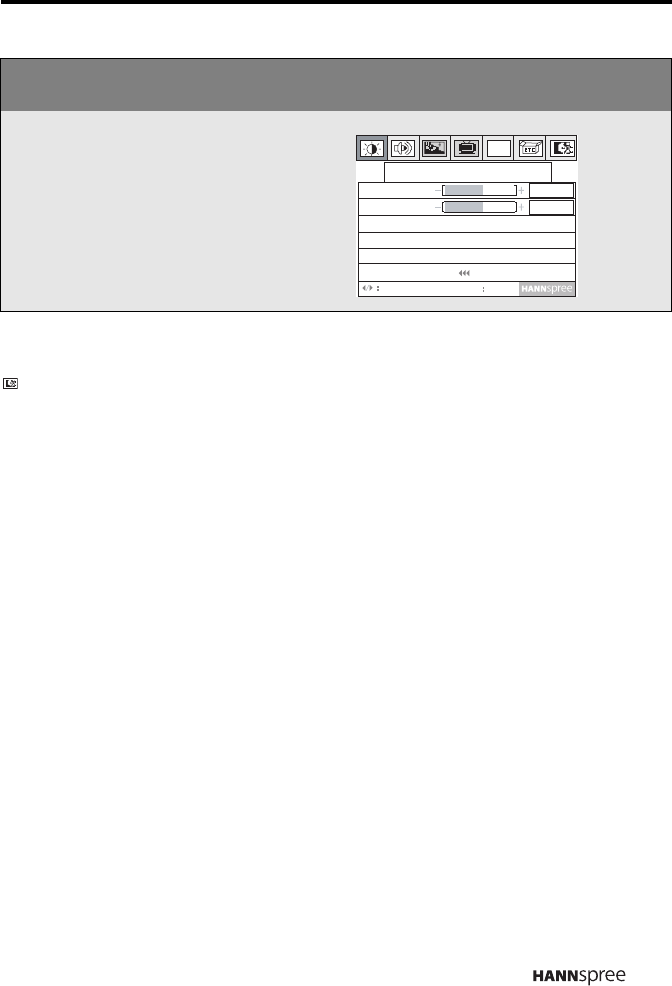
33
Note
To exit the OSD menus, press channel up or channel down to select Exit
. Then press menu to exit the OSD menus. Also, after you finish setting
OSD parameters, follow these instructions to exit the OSD menus.
OSD Setting Menu
Press menu to enter the OSD
menus. The Main Menu appears.
PC
Brightness&Contrast
Brightness
Contrast
Return
Select
Menu OK
30
30


















