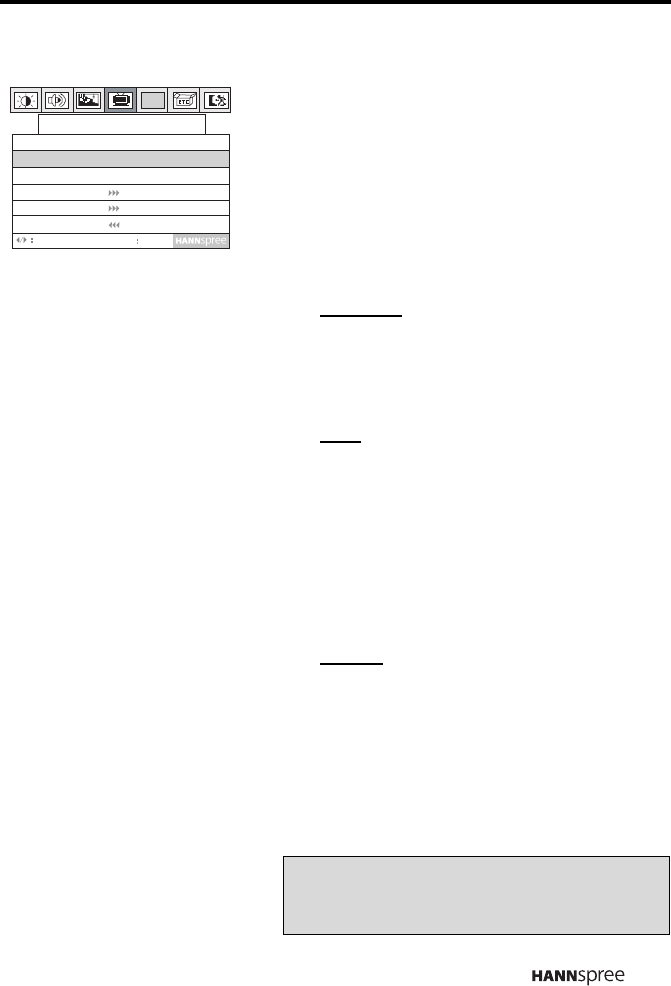
49
MTS
1
Press menu to enter the OSD menus.
2 Press channel up or channel down to
select TV Setting.
3 Press menu to enter the TV Setting
menu.
4 Press menu to select MTS. The
following choices are available.
STEREO
Press channel up or channel down to
select Stereo (default), the default
audio signal belonging to a particular
channel.
SAP
Press channel up or channel down to
select SAP (Secondary Audio
Program), an audio channel used
with the NTSC TV standard for
auxiliary transmission of such items
as foreign language broadcasting.
This option may not be available in
your local area.
MONO
Press channel up or channel down to
select Mono, which outputs sound
through a single channel.
5 Press menu to select Return.
6 Press channel down to exit the TV
Setting menu.
Note
The new setting is confirmed
automatically when the OSD times out.
PC
TV Setting
Return
Adjust
Menu Next
TV/CATV
MTS
Auto Program
Manual Program
CATV
Stereo
Yes
No
Favorite Channel


















