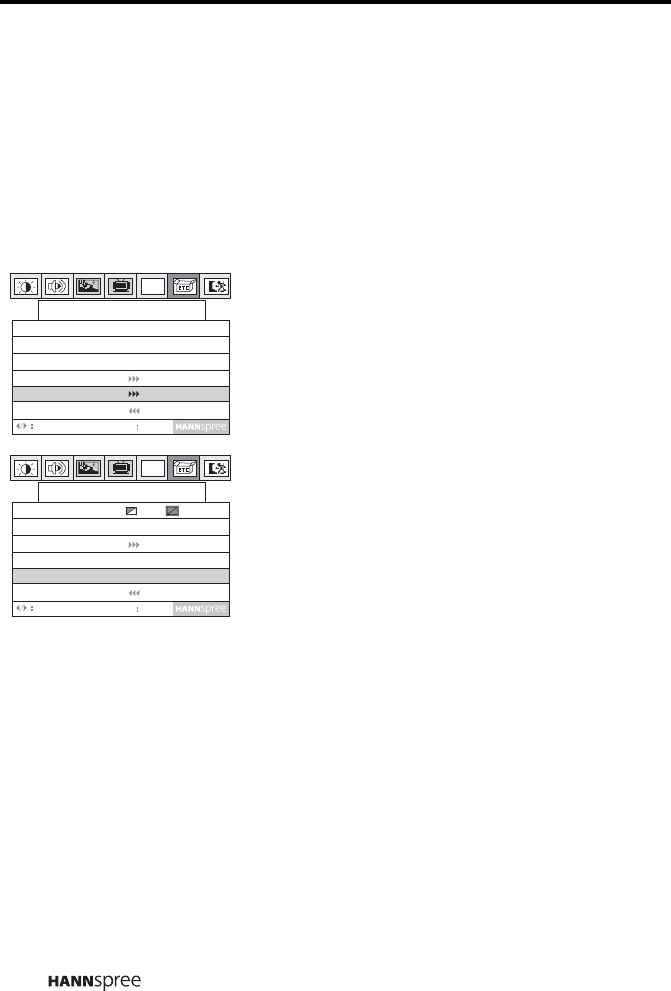
76
Reset
The Reset function returns all of your TV’s user settings to their factory
defaults.
Warning:
The reset function will erase all of your custom and favorite channel
settings, and will reset all display settings (such as contrast,
brightness, etc.) to the factory default values. The reset function
cannot be reversed once it begins.
1
Press menu to enter the OSD menus.
2 Press channel up or channel down to
select Miscellaneous.
3 Press menu to enter the
Miscellaneous menu.
4 Press menu to select More Option.
5 Press channel up to enter the More
Option menu.
6 Press menu to select Reset.
7 Press channel down to reset the
OSD settings.
By default, No is already selected
(highlighted in yellow). The TV
immediately resets when Yes is
selected and you see the message on
the screen.
PC
Return
Adjust
Menu Next
Language
Sleeper
OSD Display
Time Setting
More Option
Off
On Off
Miscellaneous
English
PC
More Option
Return
Adjust
Menu Next
OSD Background
C . Caption
Parental
Reset Yes
Off
No


















