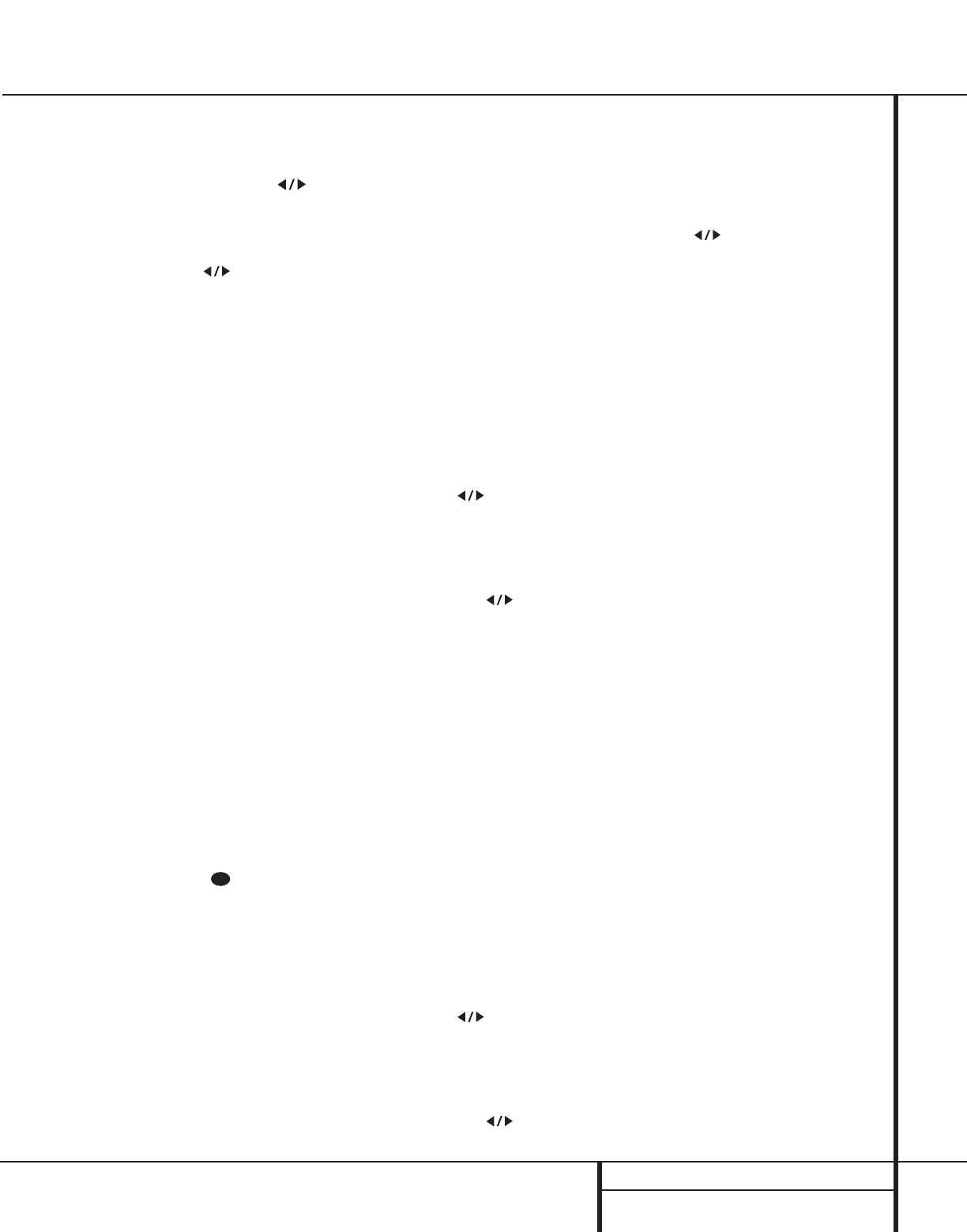
21 OPERATION
Operation
Main Information Display V will now
read VFD FULL.
• Within five seconds, press either of the
Selector Buttons
34
to choose either half
brightness, as indicated by the display VFD
HALF, or completely off with the display
blank.You may cycle through all of the options
by continually pressing the Selector
Buttons
34
..
• When the desired brightness setting is reached,
Press Set Button
31
twice to return to normal.
Source Selection
• To select a source at any time, press any of
the Source Selector buttons on the remote
b m n or front panel
9)!@
#$
.
• The front-panel Video 3 Inputs
8
may be
used to connect a device such as a video game
or camcorder to your home entertainment
system on a temporary basis.
• When an audio source is selected the last
video input used remains routed to the Video
Outputs 1 ™ and TV Monitor Video
Output b.This permits simultaneously
viewing and listening to different sources.
• When a Video Input source is selected, the
video signal for that input will be routed to the
TV Monitor Video Output jack b and will
be viewable on a TV monitor connected to the
AVR 500. Make certain that your TV is set to the
proper input to view the signal.
Volume Control
• Adjust the volume to a comfortable level
using the front-panel Volume Control ˆ or
remote Volume Up/Down buttons.
• When listening in the Stereo mode, with the
surround circuits off, the Balance Control 7
may be used to adjust the relative sound output
between the left-front and right-front speakers.
• To temporarily silence all speaker outputs
press the Mute button fı.This will inter-
rupt the output to all speakers and the head-
phone jack, but it will not affect any recording
or dubbing that may be in progress.When the
system is muted the MUTE indicator X will
light in the Information Display
35
. Press
the Mute button fıagain to return to
normal operation.
• During a listening session you may wish to
adjust the Bass Control
5
and Treble
Control
6
to suit your listening tastes or
room acoustics.
• For private listening, plug the 1/4" stereo
phone plug from a pair of stereo headphones
into the front-panel Headphone Jack
4
.
• In normal operation, when the AVR 500 is
turned on, it will always return to the volume
setting in effect when the unit was turned off.
However, for some installations you may prefer
to always have the AVR turn on at a specific
setting, regardless of the level when the unit
was turned off. To enter that mode and setting,
folow these steps:
1. Press both of the Selector
Buttons
34
. at the same time. Note that
VFD DIMMER will appear in the
Main Information Display V.
2. Quickly release both buttons, and then
press either one of the Selector
Buttons
34
. again and note that VOL
DEFAULT will appear in the Main
Information Display V.
3.To have the volume control
always
turn on
at the same level, press the Set Button
i and then release it. The Main
Information Display will now read Vol
Set xxDB, with the actual
number being the current volume level.
4.Within five seconds, use the Volume
Control ˆ to set the desired volume level
for turn on.
5. When the volume level is set, press the
Set Button i
31
twice to return to
normal operation.
• To return the Volume Control setting at
turn on to the last volume level in use, follow
these steps:
1. Press both of the Selector Buttons
34
. at the same time. Note that VFD
DIMMER will appear in the Main
Information Display V.
2. Quickly release both buttons, and then
press either one of the Selector
Buttons
34
. again and note that VOL
DEFAULT will appear in the Main
Information Display V.
3. Press the Set Button i
31 .
.
4. Press the Selector Buttons
34
. until
DEFAULT OFF appears in the Main
Information Display V.
5. Press the Set Button i
31 .
twice to
return to normal operation.
Surround-Mode Selection
One of the most important features of the
AVR 500 is its ability to reproduce a full multi-
channel surround-sound field from digital
sources, analog matrix surround-encoded pro-
grams and standard stereo programs. In all, a
total of eight listening modes are available on
the AVR 500.
Selection of a surround mode is based on per-
sonal taste, as well as the type of program
source material being used. For example, motion
pictures or TV programs bearing the logo of one
of the major surround-encoding processes, such
as Dolby Surround, DTS Stereo or UltraStereo
††
may be played in either the Dolby Digital, Dolby
Pro Logic or Movie Surround modes depending
on the source material.
NOTE: Once a program has been encoded with
surround information, it retains the surround
matrix as long as the program is broadcast in
stereo.Thus, movies with surround sound will
carry surround information when they are broad-
cast via conventional TV stations, cable, pay TV
and satellite transmission. In addition, a growing
number of made-for-television programs, sports
broadcasts, radio dramas and music CDs are also
recorded in surround sound.You may view a list
of these programs at the Dolby Laboratories Web
site at www.dolby.com.
When a program is not listed as carrying inten-
tional surround information, you may find that
the Pro Logic, Dolby 3 Stereo, Logic 7 and VMAx
modes often deliver enveloping surround presen-
tations through the use of the natural informa-
tion present in all stereo recordings. However, for
stereo, but non-surround programs, we suggest
that you try the Logic 7,VAMx or Theater modes.
Surround modes are selected using either the
front-panel controls or the remote.To select a
surround mode from the front panel, simply
press the button that corresponds to the
(continued on page 23)
32


















