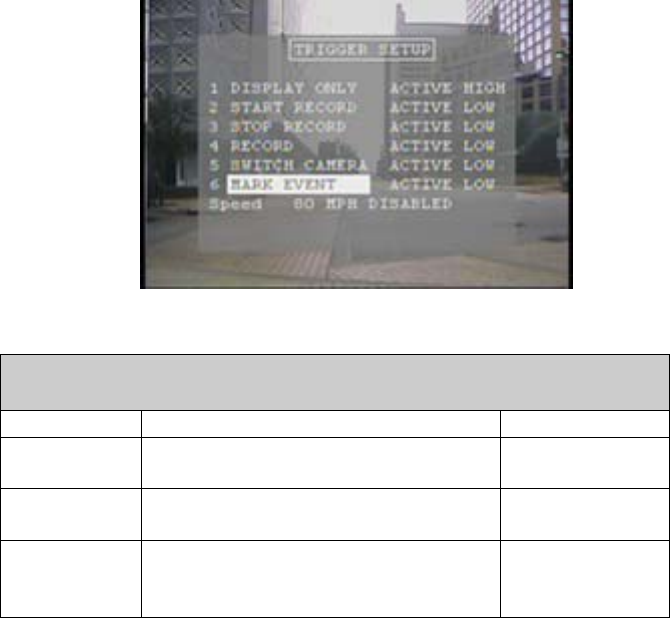
15
o START RECORD: Starts a recording and will record until
the stop button is pushed on the front of the unit or the
storage media is full.
o STOP RECORD: Stops a recording if the unit is recording.
o RECORD: Starts a recording and records while the trigger
is active. Stops recording when the trigger is not active.
o SWITCH CAMERA: Switches the camera input to the unit
based on the settings in the Setup Menu.
o DISPLAY ONLY: Will display the trigger event on the OSD
and will record the trigger in the file meta-data.
Figure 9: Trigger Setup Menu
Record Setup
(Figure 16)
Field Action Default
Record
Mode
STOP IF FULL or CONTINUOUS
RECORD
STOP IF FULL
Image Size Selects the image resolution 640 x
240 / 320 x 240
320 x 240
Image
Quality
Image quality selection of HIGH,
MEDIUM HIGH, MEDIUM,
MEDIUM LOW, LOW. Lower
MEDIUM


















