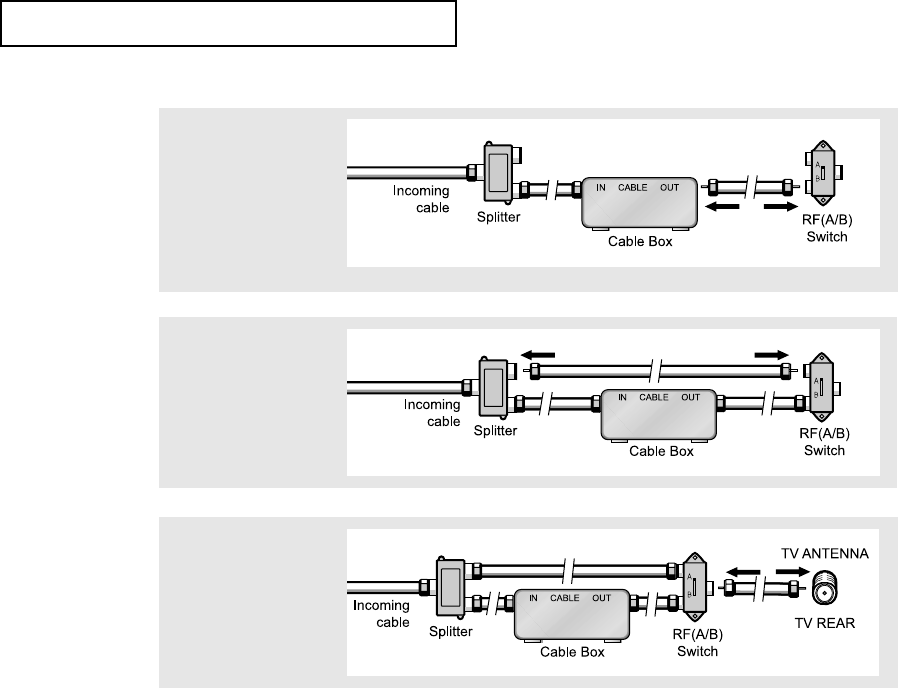
2.4
4
Connect a coaxial
cable between the
ANTENNA OUT
terminal on the cable box
and the B–IN terminal
on the A/B switch.
5
Connect another cable
between the other
OUT terminal on the
splitter and the A–IN
terminal on the RF (A/B)
switch.
6
Connect the last coaxial
cable between the
OUT terminal on the
RF (A/B) switch and
the VHF/UHF terminal
on the rear of the TV.
INSTALLATION
After you’ve made this connection, set the A/B switch to the “A” position for normal
viewing. Set the A/B switch to the “B” position to view scrambled channels.
(When you set the A/B switch to “B,” you will need to tune your TV to the cable box’s
output channel, which is usually channel 3 or 4.)
06-CHAPTER 2_en 2/25/03 9:22 AM Page 4


















