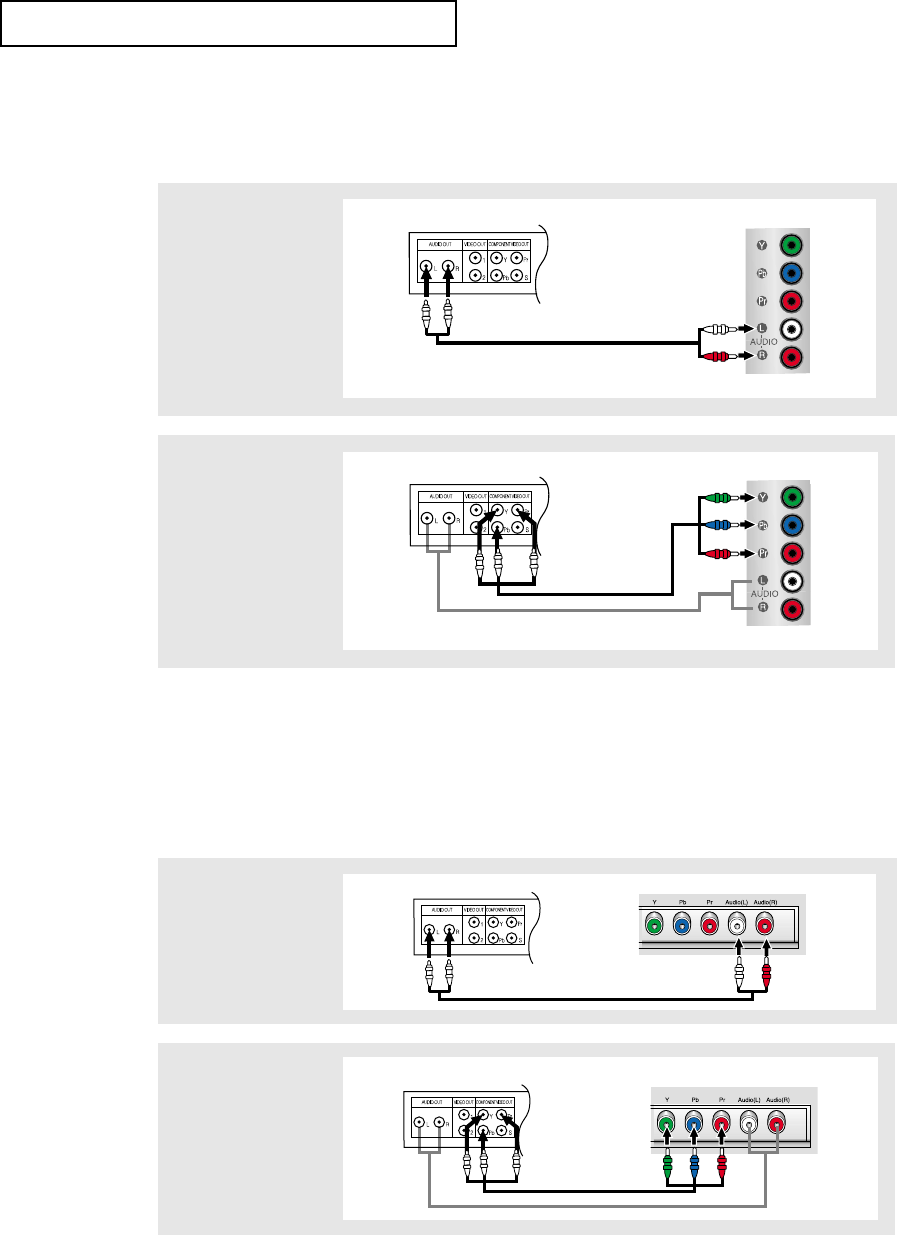
2.7
INSTALLATION
Note: For an explanation of Component video, see your DVD player owner's manual.
Connecting a DVD Player
The rear panel jacks on your TV make it easy to connect a DVD player to your TV.
1
Connect a set of audio
cables between the
COMPONENT 1 L, R
AUDIO INPUT jacks on
the TV and the AUDIO
OUT jacks on the DVD
player.
2
Connect a video cable
between the
COMPONENT1
(Y, Pb, Pr) jacks on the
TV and the Y, Pb, Pr
jacks on the DVD player.
Note: For an explanation of Component video, see your Set-Top Box owner's manual.
Connecting a Digital TV Set-Top Box
The connections for a typical set-top box are shown below.
1
Connect a set of audio
cables between the L, R
COMPONENT2 AUDIO
INPUT jacks on the TV
and the AUDIO OUT
jacks on the Set-Top Box.
2
Connect a video cable
between the
COMPONENT2
(Y, Pb, Pr) jacks on the
TV and the Y, Pb, Pr
jacks on the Set-Top Box.
DVD Player Rear Panel TV Rear Panel
Audio Cable
DVD Player Rear Panel TV Rear Panel
Video Cable
Set Top Box Rear Panel TV Rear Panel
Audio Cable
Set Top Box Rear Panel TV Rear Panel
Video Cable
06-CHAPTER 2_en 2/25/03 9:22 AM Page 7


















