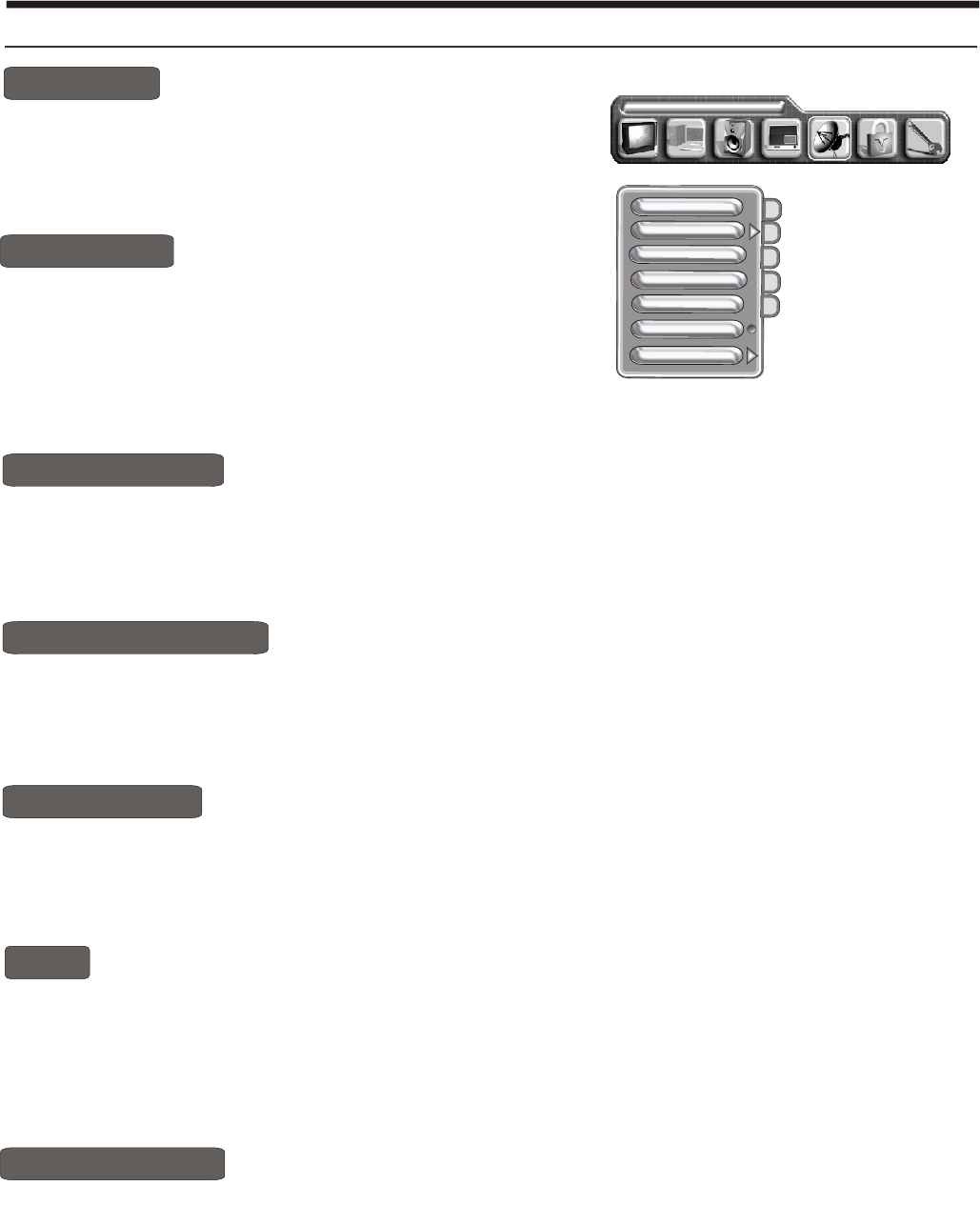
Using the TV features
-9-
Using the CHANNEL menu
1) Press the MENU button to enter the main menu.
2) Press the [VOL+ or VOL-] button to select the item CHANNEL.
3) Press the [CH+ or CH-] button to select AUTO SEARCH.
4) Press the [ VOL+] button to start auto searching.
AUTO SEARCH
You can set sound syetem.
1) Press the [MENU] button to enter the main menu.
2) Press the button to select the item CHANNEL.
3) Press the button to select sound system.and press
the [VOL+] button to enter sound system.
4) Press the button to switch among AUTO, D/K, B/G, I, L, L`.
[VOL+ or VOL-]
[VOL+ ]
[CH+ or CH-]
Sound system
SKIP
1) Press the [MENU] button to enter the main menu.
2) Press the button to select the item CHANNEL.
3) Press the button to select PROGRAM.
4) Press the button to select the present channel.
[VOL+ or VOL-]
[VOL+ or VOL-]
[CH+ or CH-]
PROGRAM
1) Press the [MENU] button to enter the main menu.
2) Press the button to select the item CHANNEL.
3) Press the button to select SKIP.
4) Press the button to skip or unskip the present channel.
NOTE: The 'skipped' channels cannot be accessed by , but you can access them by digit (direct select) button.
[VOL+ or VOL-]
[VOL+]
[CH+ or CH-]
[CH+ or CH-]
1) Press the MENU button to enter the main menu.
2) Press the [VOL+ or VOL-] button to select the item CHANNEL.
3) Press the [CH+ or CH-] button to select MANUAL SEARCH.
4) Press the [ VOL+ or VOL-] button to start MANUAL searching.
MANUAL SEARCH
1) Press the MENU button to enter the main menu.
2) Press the [VOL+ or VOL-] button to select the item CHANNEL.
3) Press the [CH+ or CH-] button to select FINE TUNE.
4) Press the [ VOL+ or VOL-] button to fine tune current channel.
FINE TUNE
1) Press the MENU button to enter the main menu.
2) Press the [VOL+ or VOL-] button to select the item CHANNEL.
3) Press the [CH+ or CH-] button to select CHANNEL EDIT.
4) Press the [ VOL+] button to start CHANNEL EDIT.
CHANNEL EDIT
CHANNEL
PROGRAM
SOUND SYSTEM
AUTO SEARCH
MANUAL SEARCH
SKIP
FINE TUNE
CHANNEL EDIT


















