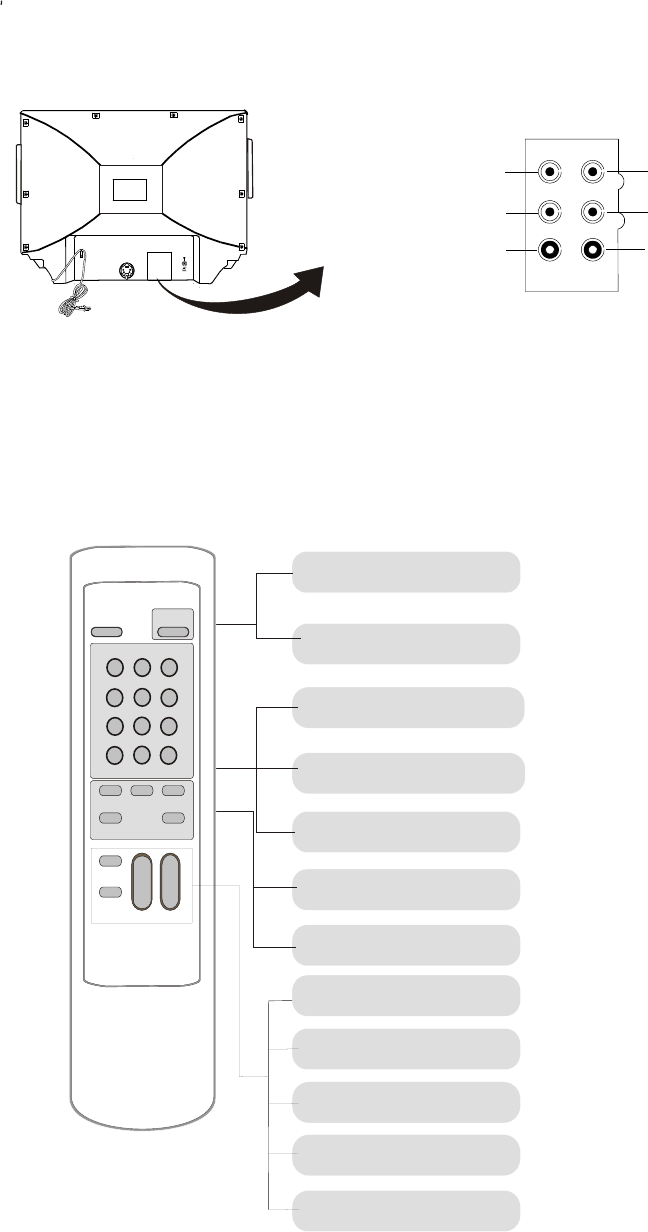
Brief Operating Instructions
1. Connection
Connect the antenna lead or CATV cable or external equipments ( such as Antenna, Cable TV ,VCD,DVD,
VTR,Set top box,etc .) to the corresponding terminals or interface on the TV rear ( please refer to the
owner s manual of the equipment to be connected as well ) and confirm that the signal source is avaliable
and works normally.
2. The remote control
Open the battery cover of the remote control and install two AA size batteries and then close
the battery cover .
VIDEO
OUTPUT
AUDIO
OUTPUT(LEFT)
AUDIO
OUTPUT(RIGHT)
INPUT
OUTPUT
AUDIO
INPUT(RIGHT)
VIDEO
INPUT
AUDIO
INPUT(LEFT)
VIDEO
VIDEO
L(MONO) L(MONO)
R
R
-3-
POWER: Power on / off
MUTE: Mute the sound
CHANNEL NUMBER : Direct Channel
selection
V-CHIP:Block certain TV channels
according to the FCC requirements
RECALL: Return to previous channel
DISPLAY: Display the current channel
number
TV/AV: TV / AV selection
SAP: SAP/stereo/Mono selection
CH+/-:Channel selection
V0L+/-:Increase or decrease sound
LOCK: Child lock
P.P : Personal preset
1
2
3
5
4
6
7
8
9
POWER
MUTE
TV/AV
+
+
_
_
C
H
VOL
RECALL
LOCK
V.CHIP SLEEP
MENU
0
DISP
LY
SAP
P.P
S-VIDEOS-VIDEO


















