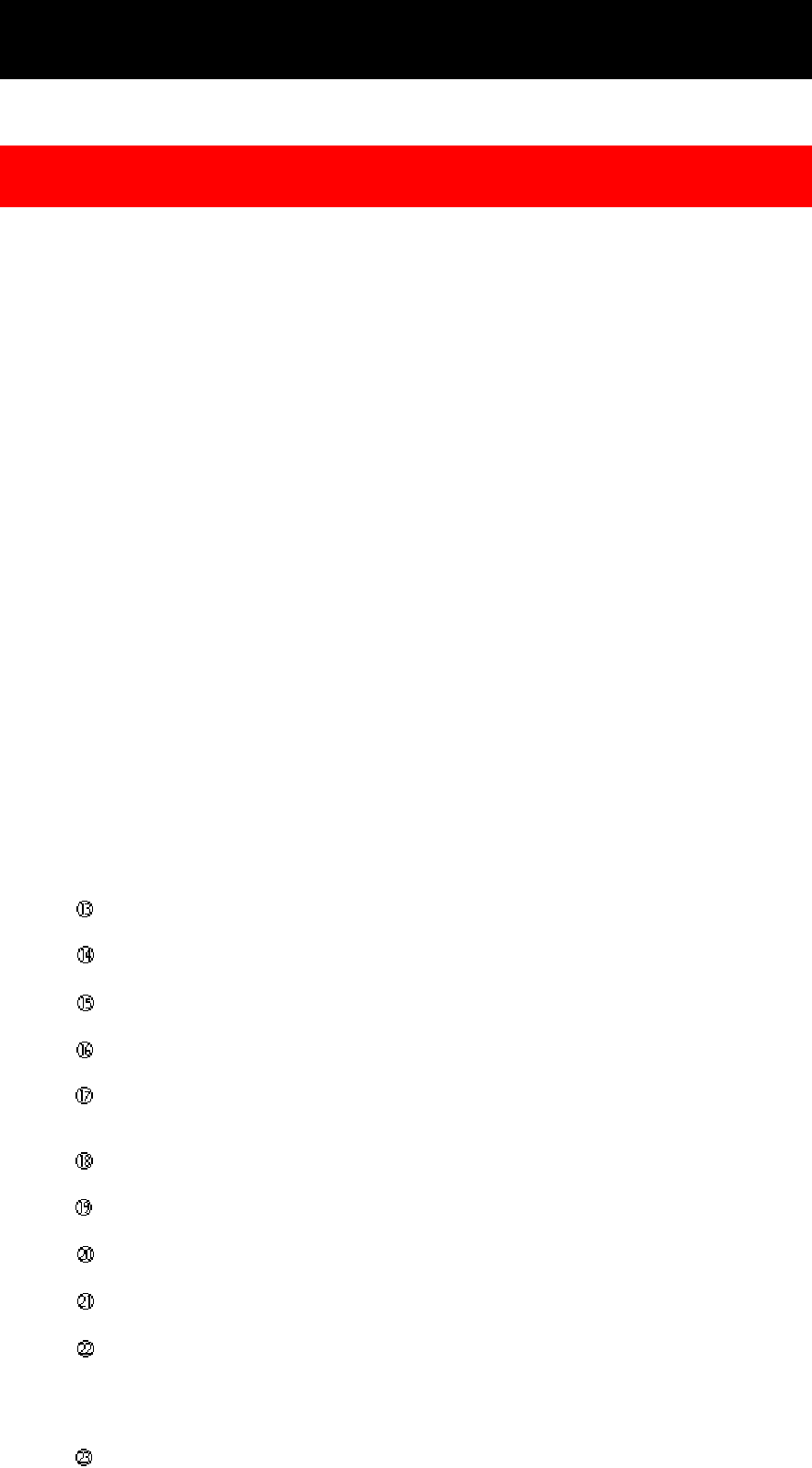
DESCRIPTION OF CONTROLS
TV/VCR UNIFIED REMOTE CONTROL
15
DESCRIPTION OF CONTROLS
TV/VCR UNIFIED REMOTE CONTROL
Picture of Remote Control CLU-361VR
Power Button
Press to turn the monitor on and off.
Mute
Press to turn the sound off. Press again and the sound will return.
Volume Buttons (Up/Down)
Press either Volume Up or Down button to change the sound level.
RECALL Button
Press this button to display or clear the time counter, time, function, and channel number.
PLAY Button
Press to play back the videotape.
Rewind Button
Press to rewind videotapes. Also, during play back press this button to view the picture in rapid
reverse.
Rec Button
Press to record.
MENU Button
Press this button to select a feature in the MENU system.
Program Button
Used for setting the timer recording.
CLEAR Button
Used to reset time counter when it is displayed. Also, cancel Timer Record Programming and
correct some other settings.
SLEEP TIMER Button
Used to set Sleep Timer.
GO-TO/INDEX Button
Press this button to find a specific section on the videotape.
LIGHT Button
Illuminates key function buttons for a few seconds.
LAST CH Button
Switches to the TV channel you watched previously during the current viewing session.
Channel Up/Down keys
Used to select the desired TV/VCR Combination tuner channel.
TAPE SPEED Button
Set this selector to the desired recording speed.
F.FWD Button
To rapidly advance the videotape. While in play back press this button to do a rapid forward visual
search.
STOP Button
To stop the videotape.
Pause/Still Button
Press to temporarily stop the videotape during recording or to view a still picture during playback.
F.ADV Button
Press to advance the picture frame by frame in still mode.
SLOW SPEED -/+ buttons
Used to slow the play back and other settings.
Numeric keys
(0, 1, 2, 3, 4, 5, 6, 7, 8, and 9)
Used to select channels and functions selected with OSD (On Screen Display).
(100)
Press this button first when selecting channels 100 through 125.
AVX Button
Press this button for the desired input to the TV/VCR Combination.


















