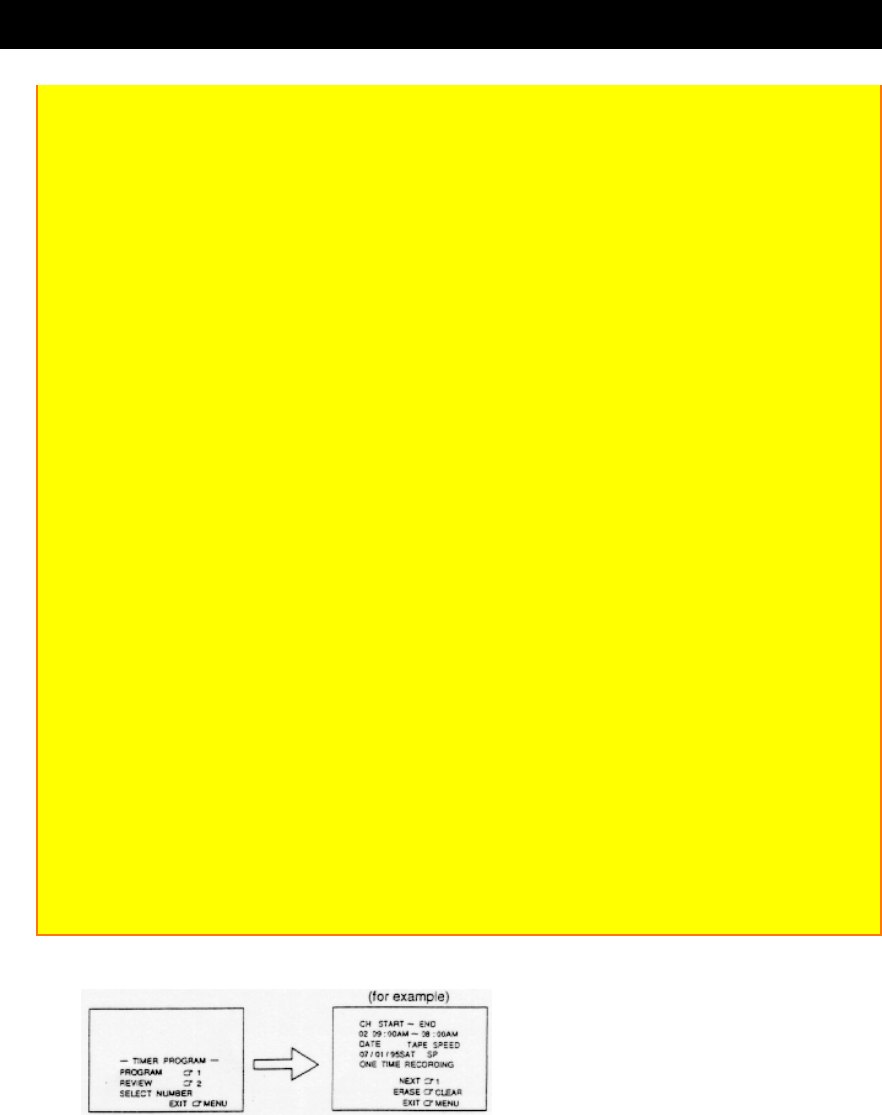
DELAYED RECORDING STEPS
39
start. In this case, delayed recording indicator blinks and tells that the delayed
recording doesn't operate.
• When the message
appears, in order to start delayed recording, set a tape for
recording wait for the message
appearing (it shows up about 5 seconds prior to the
input start time) and press REC button.
If you cancel the delayed recording, press CLEAR button.
• When the message
appears, press REC button in order to start delayed recording.
If you cancel the delayed recording press CLEAR button.
CAUTION:
Please take note of the following factors if the delayed recording does not start
operation after presetting.
1. The time set for delayed recording is coincided with either OFF TIMER or SLEEP
TIMER.
(In the case that OFF TIMER or SLEEP TIMER operates and the power turns OFF
prior to the delayed recording start time, the delayed recording starts automatically.)
2. In the case that the delayed recording start time comes after the power turns on by
ON TIMER operation, warnings appear or the screen and the delayed recording
doesn't start automatically.
To prevent the above from occurring, please set the ON TIMER and OFF TIMER off
before presetting delayed recording. The SLEEP TIMER is advised to be set off as
well before presetting delayed recording.
• Cancel and confirm programmed recording time.
• On TIMER PROGRAM screen select number "2" for REVIEW to cancel
programmed time, press CLEAR.
If several programs are set, press "1" to search for the time which you would like to
cancel.
Press MENU Button, screen will turn back to TIMER PROGRAM.


















