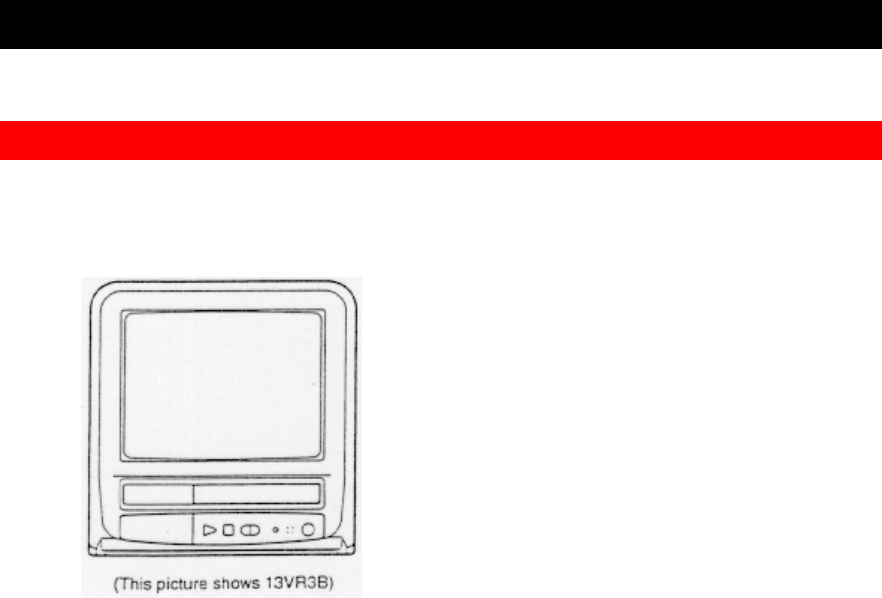
TO WATCH TV
26
TO WATCH TV
This section describes the basic operations for watching TV.
1. Press the Power button.
2. Select channel.
Use the Channel Up/Down buttons or Numeric keys.
3. Press the volume Up/Down buttons.
Audio Mute
To mute the sound temporarily, press the Mute button on the remote control.
When you press it again, the volume will return to the previous level.
Remote Control Buttons
Sleep Timer
You can set the Sleep Timer to turn the TV/VCR Combination off automatically
at the end of a preset time period (10, 20, 30, 60, 90 or 120 minutes). This feature
is useful to turn the TV/VCR Combination off when watching a late program,
otherwise you might doze off leaving the TV/VCR Combination on.
1. Press the Sleep Timer button on the remote control. "SLEEP TIMER 0" will
appear as an On Screen Display.
2. Press the Sleep Timer button repeatedly to increase the time.
The desired time (10, 20, 30, 60, 90 or 120 minutes) will appear on the TV screen.
To cancel the Sleep Timer Function.
Press the Sleep Timer button and select "SLEEP TIMER 0".
PICTURE FUNCTIONS
CONTRAST : adjusts the overall brightness and contrast of the picture.
COLOR : adjusts the amount of color in the picture.
TINT : adjusts the color of flesh tones.
BRIGHTNESS : adjusts the brightness of the dark portions of the picture.
SHARPNESS : adjusts the picture sharpness.
RESET : return picture adjustments to factory preset conditions.
Picture of remote control buttons
For example, to adjust the amount of COLOR.
1. Press the MENU button.


















