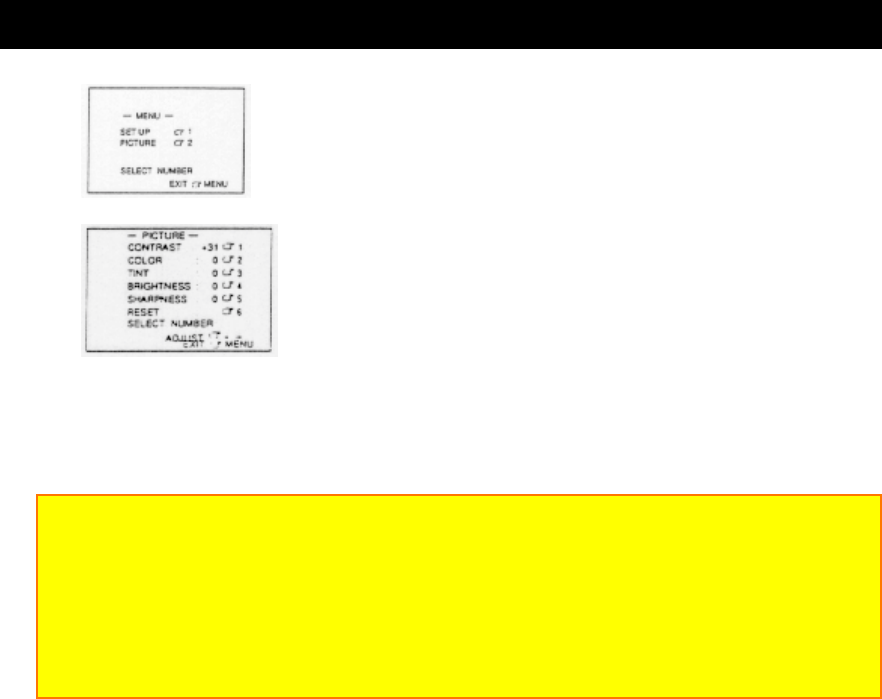
TO WATCH TV
27
2. Press the "2" key.
3. Press the "2" key.
4. Press the "+" button repeatedly (or continuously) to increase color.
Press the "-" button repeatedly (or continuously) to decrease color.
CAUTION:
When you want to use TV games, computers and similar products with your TV, keep
the "CONTRAST" and "BRIGHTNESS" functions at low settings.
If a fixed (non-moving) pattern is left on the screen for a long period of time at a high
"CONTRAST" and "BRIGHTNESS" setting, the image can be permanently
imprinted on the screen. These types of imprints are not covered by your warranty
because they are the result of misuse.


















