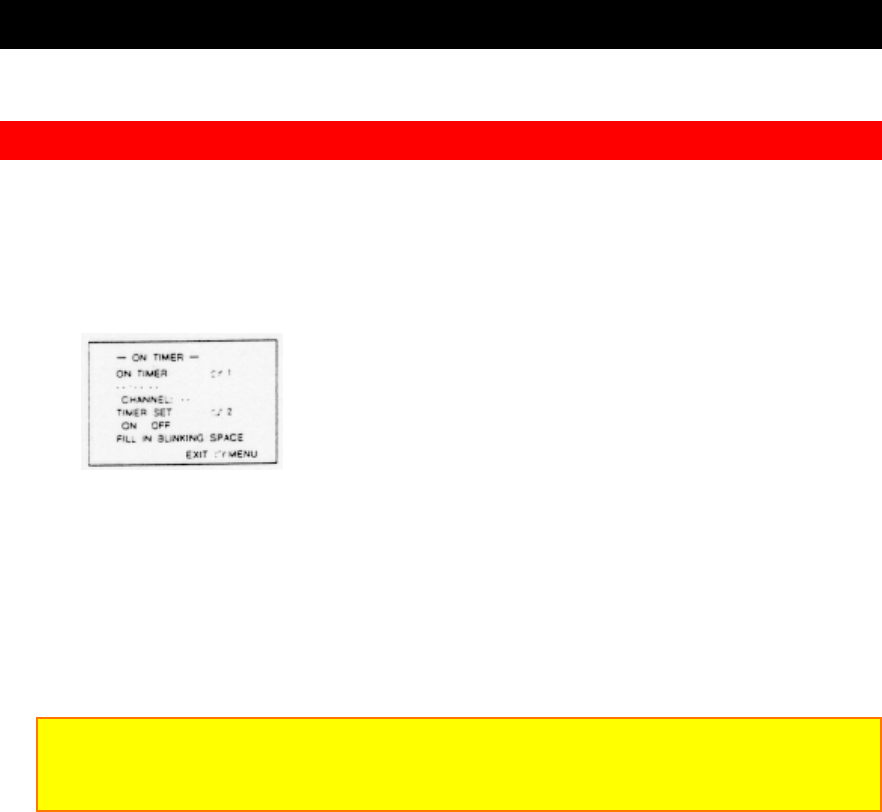
ON TIMER
41
ON TIMER
You can set the daily turn on time and channel.
• Select "SET UP" at "MENU" screen, and select "ON TIMER" at "SET UP"
screen.
• Set the "TIME", "MINUTE", "AM/PM" and "CHANNEL".
• Press "2" key and set the "TIMER SET" ON.
• Press the "MENU" button, then on timer setting is completed and turn back to
"SET UP" screen.
¡
¡¡
¡ For correction and cancellation of on timer, press the "CLEAR" button.
¡
¡¡
¡ In order not to operate the on timer, under keeping the setting data, set the
"TIMER SET" OFF.
NOTE:
In the case no operation applied after turning on the power by ON TIMER, the power
turns off after about an hour.


















